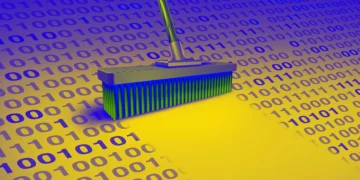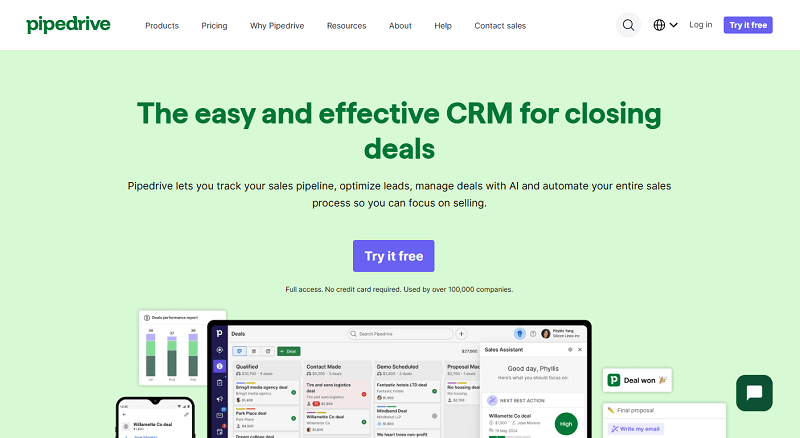It isn’t easy to imagine a modern business life without the contacts app on your phone. Keeping track of everyone you know’s email and mailing addresses, let alone their phone numbers, is difficult enough.
CRM (Customer Relationship Management) solutions are efficient instruments that assist companies in increasing customer interaction, streamlining operations, and increasing revenue. However, since all companies are different, CRM customization is necessary.
A customized CRM can be the difference between a clumsy tool and a valuable asset for your company. This guide will provide the best CRM system customization tips to guarantee that your CRM is operating precisely as you require it.
The Best Overall
Pipedrive
A sales-focused CRM that leverages AI to automate sales, lead & demand generation.
Best Budget Choice
Freshsales
Freshsales automates your sales process, and helps drives sustainable business growth.
Best for Workflows
Zendesk
Customize your workflows to track all aspects of the sales cycle, from lead gen to post-sale support.
What is CRM customization?
CRM software customization is modifying one of these technological platforms to meet your unique business needs and operational procedures. This enables your team to get more out of the tools they use for daily CRM operations.
It entails changing the software’s features, functionalities, and interfaces to conform to the company’s particular procedures, objectives, and industry standards.
Customizable CRM solutions give companies the freedom to modify their systems to meet their unique requirements, guaranteeing maximum efficacy and efficiency.
A Customized CRM system is a vital resource for businesses aiming to further comprehend clients’ wants and behaviours while streamlining operations and accelerating growth.
By selecting a platform precisely designed to match your specific requirements, you can ensure that you have the necessary foundation to create long-term relationships with clients and keep a competitive edge in today’s rapidly changing economy.
Best CRM Customization Tips

- Clearly State Your Customization Objectives
Establish clear, defined, and attainable goals as the first stage. This is where an effective CRM strategy starts. Even the most sophisticated CRM software customization tools may only reach their full potential if you know how to use them. Setting quantifiable targets generally promotes sales growth and streamlines corporate procedures.
Make sure your goals for personalization are clear and realistic. Excellent customer experiences and enduring relationships will be fostered. Increasing sales, enhancing retention, and lowering acquisition expenses are typical CRM objectives.
- Know Your Audience.
Before you design your program, you must understand your target audience. Knowing your audience is essential for successful CRM customization. Collect information about your users’ activities, preferences, and needs via surveys, user testing, and analytics. This information will assist you in identifying and addressing typical modification requests and prioritizing the features that are most appropriate for your business needs.
Client segmentation is also crucial. Different user groups may have different demands; thus, segmenting your audience based on demographics, behaviour, and preferences allows you to provide more tailored customization options that result in favourable ROIs.
- Provide Valuable Customization Choices
While offering a large number of customization options is OK, it is always preferable to concentrate on those that offer your consumers genuine value if you want better outcomes.
However, refrain from giving your users too many options, as it will be difficult to decide. The best course of action is to give top priority to CRM systems and practices that meet your users’ most prevalent demands and preferences.
For example, you can let your users alter your custom CRM’s dashboards, data fields, and communication formats. This will allow them to handle options, greatly improving their experience.
- User-friendly interfaces should be prioritized.
Your ability to guarantee success in customization increases with the convenience of use you give your clients. Customer relationship tools increase customer satisfaction and simplify the customization process. Provide user-friendly menus, clear directions, and intuitive design elements to ensure users can make adjustments easily.
Additionally, CRM software for customer service enhances customization’s interactivity, appeal, and toggles to help users who might encounter problems.
- Turn on Real-Time Personalization
When users personalize their experiences, they anticipate instant outcomes. Thanks to real-time customization, users are more satisfied and less frustrated when they can see the results of their changes right away. Whether modifying an app’s settings or a dashboard’s layout, real-time feedback ensures users feel empowered and secure in their decisions.
- Put responsive design into practice.
You must realize that your users utilize multiple devices, so responsive design is essential. Regardless of the device type your clients may be using—desktop, tablet, or smartphone—make sure that personalization choices are available and work on all of them.
Changing between devices during the day is another habit of today’s users.
- Optimizing contact and lead management
The foundation of any CRM system is efficient contact and lead management. If you customize your CRM to facilitate lead management and tracking, your team can concentrate on high-priority prospects, cultivate relationships, and turn more leads into customers.
Customizing your CRM to maximize contact and lead management will enable your team to operate more efficiently and quickly complete transactions.
- Track and refine
Customization is a continuous process. Once it’s finished, you cannot forget about it. It necessitates constant observation and improvement. Therefore, get user feedback regarding their customization experiences and use analytics to monitor the frequency of customization feature usage. Identify your pain points to improve your offers.
Therefore, it is strongly advised to update and broaden customization possibilities regularly in response to user feedback and new trends. By remaining attentive to consumer needs, you can continue to be relevant and raise customer happiness over time.
- Make Recommendations Based on Data
Customization focuses on user-driven modifications. Data-based recommendations can improve the consumer experience. Examine user behaviour and preferences to make pertinent modification recommendations that users may not have considered. By being proactive, users may maximize their experience and find new CRM customization features.
- Integration with other tools
For your CRM software to perform better and streamline corporate processes, it must be integrated with other systems. Data silos are removed, manual labour is decreased, and a unified view of client interactions across departments is provided by integration, which guarantees smooth data flow between systems. Teams may operate more productively, make wiser decisions, and provide better customer service.
Prioritize the technologies your teams use most often for integration before implementing CRM integration. Many CRMs provide built-in APIs or interfaces to link to other technologies. Ensure the data flow is routinely checked and updated to preserve correctness and dependability after integration.
Integrating your CRM has advantages, including improving cooperation, productivity, and decision-making through unified data management. When all the essential technologies are in sync, your team can concentrate on providing repeatable and customized customer experiences, boosting happiness and growth.
Why are CRM customization tips important?
CRM customization transforms a generic system into a tailored solution that aligns with your business’s unique needs, improving efficiency, collaboration, and customer satisfaction.
- Keeping your database secure
Building your own CRM substantially increases security by allowing you to select protection tools for your data. You also have the option of gradually increasing the software’s protection.
Because free programs lack effective security safeguards, they leave you open to hacks and cyber threats. On the other hand, purchased CRM systems are typically tightly linked to the provider. Your system is at risk if the IT company’s platform is threatened.
- Capacity for Continuous Redesign
Everyone may not completely understand the importance of programming freedom in CRM systems. Business owners’ needs alter as companies expand and change, particularly when entering new markets. Traditional CRM programs are rigid when it comes to adding features or functions. Selecting a bespoke solution early on allows you to alter it entirely when necessary.
Platforms like Tadabase provide a workable option if the thought of a total program redesign seems overwhelming. You can simultaneously design several CRM systems and reserve your place on the platform, giving you the freedom to make simple adjustments when needed.
- Integration of Old System
CRM software becomes required as firms grow, while many begin with a personal approach and Excel-based analytics. However, incorporating current systems may be difficult, resulting in past data loss. While maintaining past data, you may design and improve your system with a customized CRM.
The database allows you to develop your own CRM easily. You can easily upload databases to your platform, saving you time, effort, and money in the long run. Furthermore, companies such as IndustryInsights.com can provide significant tools to help you plan your CRM approach.
- Presentation of Vital Information
Open-source and commercial CRM solutions frequently need to meet the specific demands of different enterprises.
Consider an internet shopping company as an example. CRM software can be purchased to provide various metrics on your sales process, sales pipeline, and possible customer inquiries. However, if your product selection is tiny, you can display your sales figures on a single page. Customizing it to meet your specific requirements would make it much easier to manage and develop in the future.
- Enhances productivity
Customizing a CRM increases efficiency by adapting the system to optimize workflows and eliminate manual activities. Creating custom fields allows teams to input and access only the most important data, reducing clutter and speeding up procedures. Automated features such as job assignments, follow-up reminders, and email triggers save employees time and allow them to focus on high-value activities like developing customer connections or closing transactions.
Custom dashboards increase efficiency by providing critical metrics and insights in a unified view, eliminating the need to sift through several reports. This real-time access to essential data allows for faster decision-making and team alignment. Furthermore, role-specific customizations ensure that each team member interacts with the CRM in a way that helps them do their job, minimizing unwanted distractions.
The streamlined workflows and intuitive design provided by customization ultimately reduce errors, save time, and empower teams to achieve their goals with less effort. This translates into higher efficiency, better performance, and more successful customer interaction
- Supports industry-specific needs
Industry-specific needs refer to the unique requirements, workflows, and challenges that businesses in different industries face. A CRM designed for general use may only partially address these nuances, so customization is essential to ensure the system aligns with your industry’s specific demands.
Customization allows businesses to configure their CRM to fit their specific workflows, terminology, and data requirements. This improves usability, aligns the tool with real-world processes, and ensures better team adoption. A customized CRM becomes a powerful tool for achieving operational efficiency and customer satisfaction by addressing industry-specific needs.
- Scales with business growth
Enterprises’ operations, clientele, and internal procedures change as they expand. By adjusting to evolving requirements, a customizable CRM grows with this expansion and ensures it has value at every level of development.
At first, a small firm may only need the most basic functions, including lead tracking and handling contacts. As the company grows, it can require more sophisticated features like marketing automation, multi-stage sales pipelines, or connectivity with other tools like ERP systems. With an adaptable CRM, these functionalities may be added or changed without interfering with ongoing operations.
Growth leads to a large increase in the volume of data. A scalable CRM helps companies manage bigger datasets and more intricate reporting needs, keeping accurate records and extracting valuable insights as their operations grow.

Common CRM customization mistakes people make
- Creating too many custom field
- Not leveraging dependent pick list
- Required data entry in too many fields
- Overcomplicating customization
- Failing to set clear goals
- Ignoring user feedback
- Poor project management
- Pressure to deliver more
It’s a Wrap
To sum up, customizing your CRM is a great approach to make sure that it completely fits your company’s objectives, workflows, and demands. Pipelines, dashboards, automation, and integrations are features that can be customized to increase productivity, boost user adoption, and improve customer satisfaction.
Regular maintenance and upgrades guarantee that the system changes with your company by supporting growth and adjusting to industry-specific requirements. Regardless of your company’s size, personalizing your CRM turns it from a generic tool into a strategic asset that promotes productivity, teamwork, and success. Adopt customization to get the most out of your CRM and provide your company with a competitive advantage.