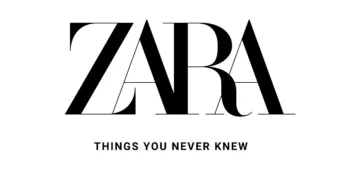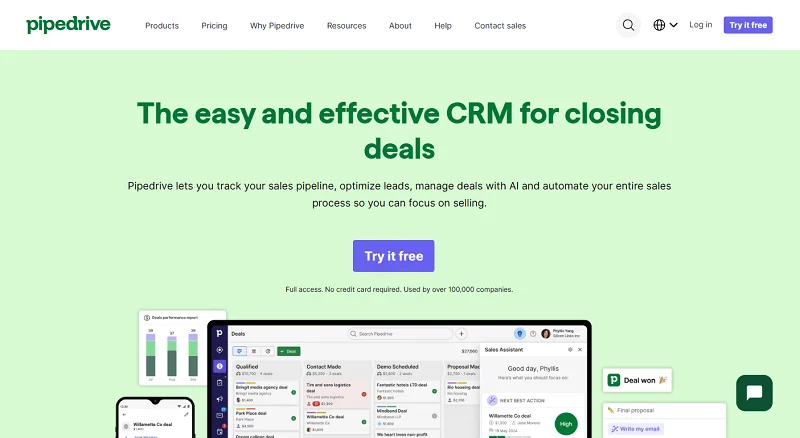Are you considering investing in a CRM system and maybe wondering if it can organize and track cases? Which tool would be best for your needs?
Today, digital marketing is continuously evolving; organizations must stay up to date with the latest technologies and tools to remain competitive. Choosing between a CRM and a case management system can feel like picking between two powerhouse tools, each promising to transform the way you handle customers and operations.
Well, in today’s post, we discuss the definitions of CRM and case management systems, highlight their main distinctions, and assist you in choosing the one that best suits your needs.
The Best Overall
Pipedrive
A sales-focused CRM that leverages AI to automate sales, lead & demand generation.
Best Budget Choice
Freshsales
Freshsales automates your sales process, and helps drives sustainable business growth.
Best for Workflows
Zendesk
Customize your workflows to track all aspects of the sales cycle, from lead gen to post-sale support.
What is a CRM?
A CRM is a complete software program designed to handle relationships and interactions with clients, partners, and new clients.
CRM streamlines each team’s operations, whether in marketing, sales, customer support, or business development. It finds sales possibilities, centrally controls marketing campaigns, and tracks customer and lead information.
Overall, CRM is crucial for boosting productivity since it provides visibility and simple access to data. CRM is the most effective technique for arranging customer and prospect data, which helps you improve your business. Certain CRM systems automatically bring in additional data, like the client’s communication preferences, to help you better serve your clients.
Features of a CRM

1. Contact Management.
Contact management is the most popular component of a conventional CRM, allowing you to store, organize, and manage prospect and customer data. CRMs typically include conventional contact records with information such as name, email address, company, website, industry, and more. However, many CRMs will allow you to customize your contact records with all of your company’s vital information.
2. Visual Sales Pipeline.
Visual sales pipelines are another key CRM feature that any CRM software should include. A sales pipeline is a visual representation of your sales process divided into several stages.
You can designate the standards that must be met to advance a prospect through your pipeline at each level.
3. Management of Tasks
A straightforward yet crucial CRM function, task management enables you to make a list of activities, send reminders, and monitor each job’s progress. You can assign tasks to teams or individuals and attach them to certain contacts or deals in your pipeline. They might be thought of as individual to-do lists, group assignments, or visual tracking boards in the Kanban style.
4. Document Administration
A fundamental feature of top CRMs is the ability to upload, save, organize, and manage documents that are crucial to your sales process. The best CRM software will provide collaborative sharing capabilities, folders, version control, and safe storage so that everyone on your team can access critical documents.
5. Analytics and Reporting
To help you make well-informed business decisions, the top CRM software will offer analytics and sales data. To keep track of all your important KPIs, the majority will include both prebuilt and custom sales reports that you can integrate into a single reporting dashboard. Intelligent sales forecasting based on your measurements is sometimes included in advanced CRMs so you may make plans efficiently.
6. Automation of Workflow
CRM workflow automation enables you to expedite tedious sales and marketing operations by building strong automation based on predefined triggers. Usually, you begin by determining which repetitive processes can be automated. The next step is to build up triggers, such as adding a new client to your pipeline.
Benefits of CRM software
- Better Customer Satisfaction and Relationships
- Increase in revenue and sales
- Customer Information in One Place for Simple Access
- Improved Interaction and Cooperation Between Teams
- Making Decisions Based on Data
- Increased Client Loyalty and Retention
- Automated Sales Process Simplified
- Efficient Lead Administration
- Tailored Advertising Campaigns
- Improved Customer Service and Support Predictive analytics and forecasting
- Better Knowledge of Customers
- Cost-effectiveness and Increased Return on Investment
- Improved Accessibility on Mobile
- Improved Coordination of Sales and Marketing Activities
- Scalability for Expanding Companies
What is a case management system?
Case management systems are software that allows you to keep track of all the client data you need to deliver effective programs and services. They give businesses a single, central area to keep track of and retain all client information.
Case management systems (CMS) are specifically designed for non-profit organizations that provide services. They enable these organizations to combine case data and interact with clients.
This software allows you to compile vast amounts of information that can be accessed easily and quickly. They can also perform some data analysis tasks automatically, saving you time and reducing errors. It is suitable for those in healthcare, legal services, human resources, insurance, and government agencies.

Features of Case Management Software
1. Workflow automation
This workflow automation reduces the amount of labour required of staff members while increasing efficiency and peace of mind. Service providers might take on more cases, spend more time with customers, or recapture the 15-minute breaks that paperwork gradually replaced if they had more time in their workweek.
2. User-Friendly Interface
An excellent user interface should fully convey all necessary information to all stakeholders, from your end to the clients. By listing ongoing tasks and gathering all pertinent case information, the interface should make the case manager’s job easier. The platform should be simple for clients to use so they can append signatures, finish papers, and set up appointments without technical assistance.
When you start a platform or app, the dashboard is typically the first page you see. It should prominently display the tabs, data, and case progress information. Good case management dashboards frequently consist of the following:
- The number of pending cases
- Both ongoing and past-due assignments
- Choices for “Create a new task.”
- Updates on cases, including provider
3. Data Analysis Tools
A case management system will provide company intelligence and sophisticated data analysis tools. Reporting dashboards, charts, maps, graphs, and other integrated intelligence tools assist you in understanding the measurements and information acquired.
With the most comprehensive case management systems, you can generate reports about particular cases, complaints, locations, or people. Built-in data analysis tools let you track and display metrics so you can identify trends and make better, more informed decisions.
4. Configurable and Flexible
It is crucial that your business’s major success elements and performance indicators be incorporated into the design of your case management system.
An unconventional system might not contain the guidelines, procedures, or adaptability you require. Furthermore, software tailored to your specific requirements can help you increase compliance.
However, flexibility is essential in case management software, as it can develop and evolve alongside you. After implementation, system users frequently discover new uses for the software, or another department wishes to include it into their work as well.
5. Case Linking Capabilities
Case management systems include artificial intelligence case-linking capabilities. The program operates by automatically identifying linkages between cases based on specific criteria.
Some systems also allow you to manually link cases by searching for keywords like a person’s name, an incident type, or a specific place. Automatic and manual case linking is a game changer. Case-linking reveals tendencies such as recurring complaints, incidents, and risks, resulting in better risk management.
6. Web-Based and Accessible
Your case management software should be web-based and available from any location. Web-based software allows users to view data from any location with an internet connection. It also means customers may join from any device, including desktops, tablets, and cellphones.
Easy access is critical for firms that have personnel who travel frequently or work
Accessible, web-based software saves time and money. When you buy a system with this capability, your field employees will no longer write down cases by hand.
Benefits of a case management system
The following are the benefits of a case management system:
- simplifies Organization
- Improves Cooperation and Interaction
- Process automation and workflow improvements
- Improves Tracking and Accountability
- Enhanced Productivity and Shorter Case Resolution Times
- Improved Compliance and Data Security
- Detailed Analytics and Reporting
- Enhanced satisfaction among clients and stakeholders
- Scalability for Expanding Businesses
- Lower Risk of Mistakes and Omissions
Main Difference Between CRM and Case Management Software
Although customer relationship management (CRM) systems and case management systems are tailored to enhance customer satisfaction and manage data, there are differences between them. lets check them:
Integration: CRM may have links to other programs and services, such as calendaring, email, etc. A case management system can interface with different legal systems.
Reporting: While case management systems may offer case-specific data on case progression, case outcome, and performance, CRMs may give firms access to a range of reporting tools to help them understand customer interactions.
Collaboration: Case management systems frequently include collaboration options like shared document access, task assignments, and team calendars that let several team members work on a case together. CRMs sometimes concentrate on one-on-one conversations with customers and might not have as many integrated collaborative capabilities.
Goal: CRMs are generally used to handle communications with current and prospective customers, whereas case management systems are made expressly to monitor and control the status of cases.
Functionality: A case management system will include capabilities like document management and case-specific reporting, but a CRM may have features like contact management, lead tracking, and marketing automation.
Data management: A case management system stores and tracks case-specific data, like filing dates and case outcomes, whereas a CRM usually concentrates on managing client data, like contact details and communication histories.
Case History: Case management systems give practitioners easy access to the complete case history, including filings, document submissions, and conversation records. CRMs might not offer this function.
Invoicing and billing: Practitioners may simply keep track of costs and charge clients for their services by using the built-in billing and invoicing tools of case management systems. Such financial management functions might not be present in CRMs.
Similarities between CRM and Case management
- Centralized Data Management
CRM and case management solutions both have a central database where important information is stored and organized. In CRM, this data comprises customer information and sales history, whereas in case management, it includes case records and supporting documents. This centralization facilitates quick data access for team members from all departments.
- Enhanced Communication and Collaboration
Both technologies let team members collaborate by allowing them to access shared data, assign tasks, and amend records in real-time. Whether dealing with client requests or specific issues, this collaboration keeps team members informed and allows them to work efficiently together.
- Customer and client interaction histories
Both systems save thorough records of contacts with customers or clients. CRMs capture client communications, whereas case management systems record every touchpoint associated with a single case, providing a complete record for future reference and continuity.
- Scalability
Both CRM and case management technologies are scalable to accommodate expansion. As firms grow, these systems can handle more data, clients, and users while adjusting to changing needs without compromising performance.
- Customization Options:
Both types of systems provide customizable features such as configurable fields, workflows, and dashboards. This adaptability enables firms to modify each system to individual requirements, ensuring that it is effectively aligned with organizational processes.
CRM vs. Case Management System: which is the best?
There is no winner between a CRM system and case management software. The best system is one that meets your organization’s specific needs, industry, and business objectives. Both systems excel in different areas, so recognizing their distinct advantages will help you decide which is ideal for your organization.
However, in some cases, integrating both systems might be the best solution. For instance, organizations that manage sales and customer interactions may also need to handle case-based inquiries or incidents, so a combined CRM and case management approach could provide the most value.
It’s a Wrap
Comparing CRM with case management systems reveals that each has unique advantages suited to various business requirements. A CRM system is perfect for companies looking to improve customer satisfaction, boost revenue, and cultivate relationships with their clients. On the other hand, a case management system performs best in settings where it is crucial to manage intricate cases, maintain compliance, and monitor intricate workflows.