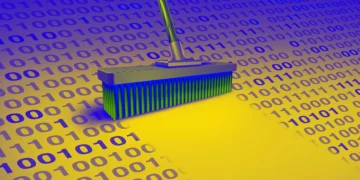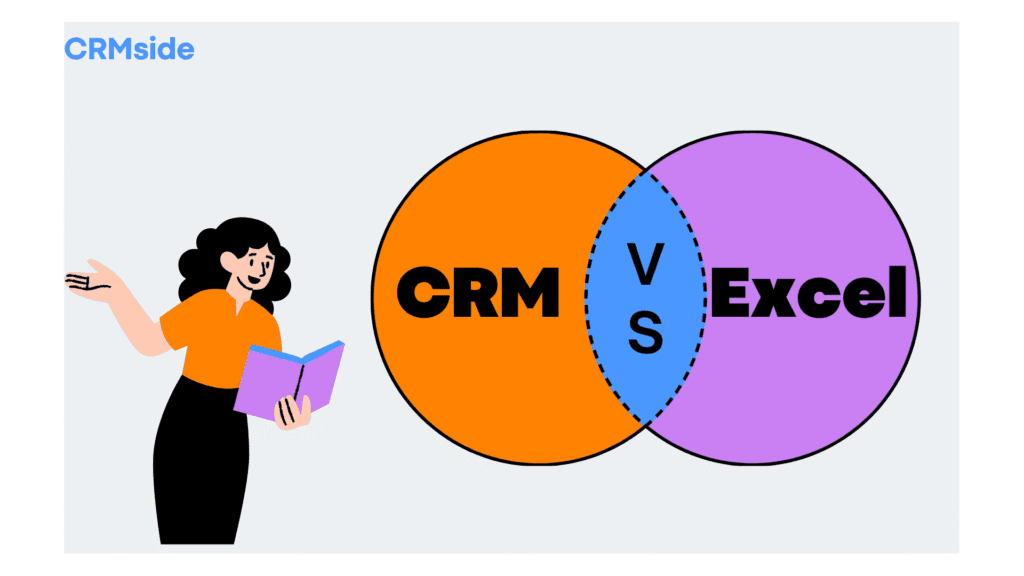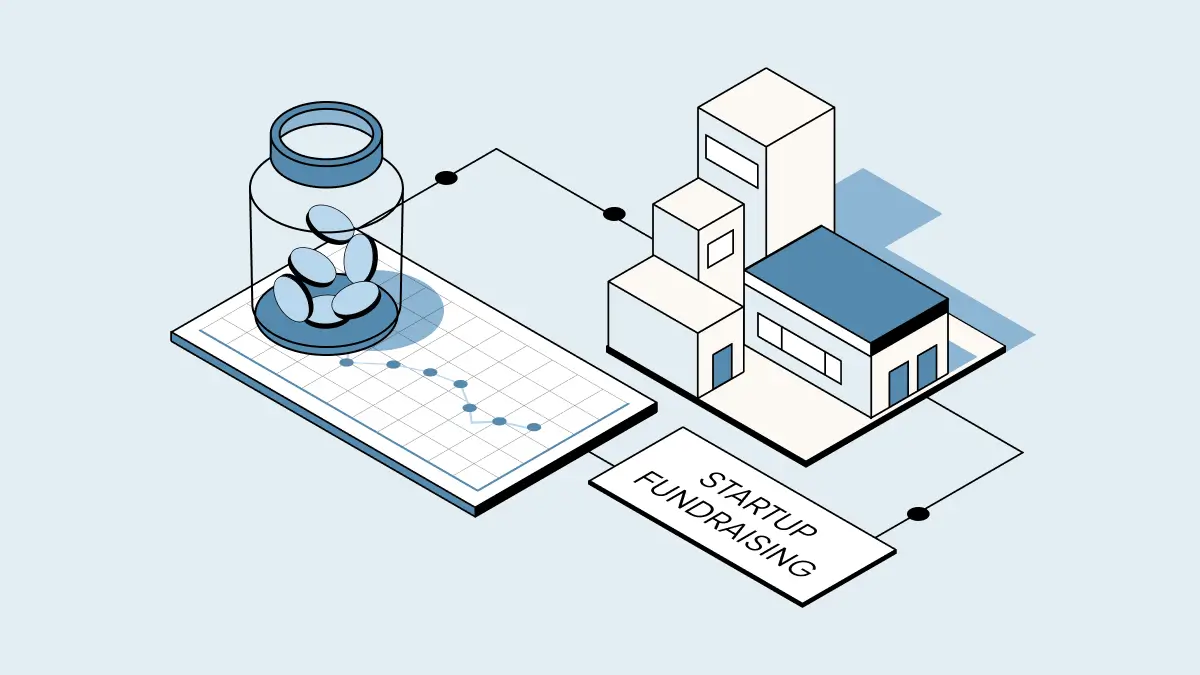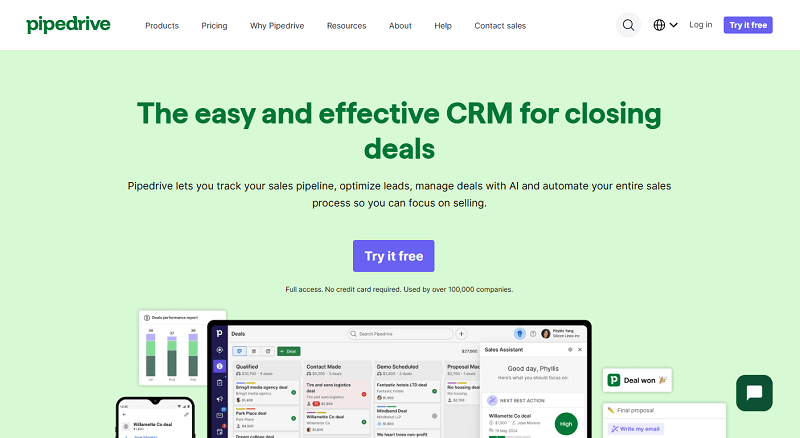Did you know that over 91% of companies with more than 11 employees now use a CRM system, according to Grand View Research? Meanwhile, Microsoft Excel boasts over 750 million users worldwide, a testament to its popularity and versatility.
However, when it comes to tracking and managing leads, the debate between using a CRM lead tracker and relying on trusty Excel is hotter than ever.
If you’re juggling new prospects, follow-ups, and customer data, you might be wondering: “Should I use a CRM for lead tracking, or can Excel handle the job?”
In this post, we’ll dive deep into CRM lead tracking, explore the pros and cons of using leads CRM vs Excel, and even touch on how CRM leadership training can empower your team to close more deals with less hassle.
By the end of this article, you’ll know exactly which platform suits your business needs best, whether you’re a solo entrepreneur looking for a simple solution or a growing sales team needing advanced CRM and lead management tools.
| Feature | CRM | Excel |
|---|---|---|
| Lead Management | Centralized automated tracking with reminders | Manual entry and tracking are more susceptible to human error |
| Data visualization | Built-in dashboards, reports, and analytics. | Basic charts and pivot tables; limited automation. |
| Collaboration | Real-time updates allow multiple users to work simultaneously with defined roles. | Shared spreadsheets are possible, but version controlcan be messy. |
| Automation | Automated follow-ups, email integration and task assignments. | No built-in automation; relies on manual proccesses or complex macros. |
| Scalability | Easily sacles with business growth and growing leads. | Becomes complex and error-prone as volume increases. |
| Integration | Integration with email, marketing tools, and other business apps. | Limited integrations; requires maual export/imports |
| Data security | Advanced security features, user permissions and backups. | Dependent on file security and maual backups. |
| Ease of Use | User-friendly interface designed for sales and marketing teams. | Familiar to most users, but not designed specifically for lead management. |
| Cost | Subcription-based (varies by features and users). | Usually low or no cost of already licenced . |
| Training (e.g CRM leadership Training) | Often includes onboarding and ongoing support resources. | No formal training: self guded learning only. |

The Best Overall
Pipedrive
A sales-focused CRM that leverages AI to automate sales, lead & demand generation.
Best Budget Choice
Freshsales
Freshsales automates your sales process, and helps drives sustainable business growth.
Best for Workflows
Zendesk
Customize your workflows to track all aspects of the sales cycle, from lead gen to post-sale support.
CRM vs Excel for Lead Tracking: The Big Picture
When it comes to tracking leads, both CRM systems and Excel are popular, but for very different reasons. Excel has been the go-to tool for decades because it’s familiar and flexible, and almost everyone knows how to use it. You can quickly set up a spreadsheet, add columns for lead details, and start tracking right away.
On the other hand, CRM (Customer Relationship Management) tools are designed specifically for managing leads and customer interactions. They go beyond simple data entry by offering automation, real-time collaboration, advanced reporting, and integrations with other business tools.
Choosing between a CRM and Excel for lead tracking isn’t just about which tool looks nicer or costs less. It’s about how each one handles the real, day-to-day work of capturing, nurturing, and converting leads.
In the next section, we’ll break down the most important features side by side, from lead management and automation to collaboration, scalability, and beyond. By taking a closer look at what each tool offers, you’ll be able to decide which one fits your goals best.
Lead Management & Tracking
At the heart of every successful sales process is strong lead management, and this is exactly where a CRM lead tracker shines.
With a CRM, all your leads live in one central hub. You can see exactly where each lead is in the pipeline, assign follow-up tasks to team members, and set automatic reminders so no opportunity slips through the cracks. Features like tagging, scoring, and pipeline visualization make CRM lead tracking feel effortless and proactive rather than reactive. Plus, with advanced CRM and lead management tools, you can even automate routine follow-ups, making your team more productive without adding extra work.
Excel, on the other hand, starts simple. You create a spreadsheet, list your contacts, and update them manually as you go. While this works for tiny volumes, it quickly becomes chaotic as your list grows. Updating statuses, remembering follow-ups, and keeping track of conversations in Excel mean much manual effort and a higher risk of missing out on hot leads. Furthermore, without built-in automation or reminders, staying consistent takes serious discipline (and much patience).
Another big advantage of using a CRM lead tracker is accountability. Many CRM platforms allow managers to track team performance, review follow-up activities, and provide CRM leadership training insights to improve sales skills. With Excel, there’s no clear visibility into who is following up or how effective it is.
Data Visualization & Reporting
One of the biggest advantages of a CRM lead tracker is its ability to turn messy data into meaningful insights. Most CRM platforms come with built-in dashboards and reporting tools that show you exactly how your leads are progressing. You can easily track conversion rates, see which sources bring in the most qualified leads, and spot bottlenecks in your sales pipeline.
With Excel, you can create charts and pivot tables, but it’s all manual. You have to build every graph yourself, update data by hand, and ensure formulas don’t break. While Excel might work for simple analysis, it lacks the real-time, dynamic reporting that CRM offers.
Collaboration & Team Efficiency
When it comes to teamwork, CRMs are designed to keep everyone on the same page. Sales reps, marketing staff, and managers can all work in the same system, see real-time updates, assign tasks, and track each other’s progress.
You can also set permissions so each team member only accesses what they need, making the entire process more secure and organized. This kind of visibility supports CRM leadership training by helping managers coach teams more effectively and identify areas for improvement.
On the other hand, Excel doesn’t play well with teams. While you can share spreadsheets, you risk version conflicts, accidental overwrites, and security issues. Multiple team members working on the same file can quickly turn into a nightmare.
Automation & Workflows
Automation is one of the biggest reasons businesses switch to CRM. From automatic follow-up emails to lead scoring and task reminders, CRM systems help you nurture leads without constantly chasing them yourself. You can design workflows that move leads from one stage to the next automatically, saving you countless hours.
Excel, unfortunately, offers no built-in automation. You’re left to manually update rows, send emails, and track the next steps, which increases the risk of human error and eats up valuable time.
Integration & Scalability
CRMs are built to grow your business. They integrate seamlessly with email marketing tools, social media, calendars, and even accounting software. This makes CRM and lead management smoother and more efficient as your business scales.
Excel is far more limited. Integrations usually require add-ons, manual exports/imports, or complex workarounds. As your lead list grows, spreadsheets become harder to manage, and performance slows down.
Security & Data Protection
When you use a CRM, you benefit from advanced security features like encrypted data storage, user permission controls, and automated backups. This protects sensitive lead data and helps ensure compliance with privacy regulations.
With Excel, security depends largely on where the file is stored and how well it is managed. Shared files can be easily accessed, accidentally deleted, or shared with the wrong people. There is no built-in audit trail, which can be a risk for growing teams.
Ease of Use & Learning Curve
Excel is familiar to most people, so it feels easy at first. But as your lead tracking grows, it becomes more complex, and managing formulas, filters, and large data sets can get overwhelming.
CRMs have a learning curve upfront, but they’re designed specifically for CRM lead tracking, so the overall experience becomes more intuitive over time. Many providers also offer tutorials, customer support, and CRM leadership training, making adoption smoother for your entire team.
Cost & ROI
Excel is often seen as the cheaper option since it’s usually included in your office software suite. But as you grow, the hidden costs of time spent on manual tasks, lost leads, and inefficient processes can add up quickly.
CRMs usually involve a monthly or annual subscription fee, but they often pay for themselves by saving time, improving lead conversion, and boosting revenue. For businesses focused on long-term growth, the ROI of a CRM system is usually much higher.
When Excel Gets the Job Done
While a CRM offers tons of advanced features, Excel still has its place, especially when your needs are simple and your budget is tight.
If you’re a solo entrepreneur, a freelancer, or a small startup with just a handful of leads, Excel can get the job done. It’s easy to set up, most people already know how to use it, and you don’t need to invest in new software right away.
Excel is also a great option when your lead pipeline isn’t too complicated, for example, if you don’t need automation, advanced CRM lead tracking, or deep analytics. You can create columns for lead names, contact info, and a few follow-up notes without worrying about complex workflows.
Budget is another big factor. New businesses often need to keep costs low, and since Excel is usually included in standard office software packages, it is a free solution.
However, it’s worth remembering that as you grow, your spreadsheet might start to feel like a maze of tabs and manual updates. When that happens, you’ll likely start looking at CRM and lead management solutions to save time and reduce errors.
Bottom line?
If your lead list is short, your process is simple, and you’re watching every buck, Excel can be a practical starting point. Just be ready to level up to a CRM once your business (and your lead list) starts to expand.
When to Choose CRM for Lead Tracking
When does it make sense to move from Excel to a CRM for lead tracking?
If your business is growing fast, your sales pipeline is getting crowded, or you have a team that needs to collaborate smoothly, a CRM is hands-down the better choice. With CRM lead tracking, you can easily keep tabs on every prospect, automate follow-ups, and make sure no lead slips through the cracks.
A CRM lead tracker also shines if you rely on detailed reports to make decisions or if you use other tools (like email marketing or social media) that need to connect seamlessly. This is where strong CRM and lead management features truly make life easier.
Plus, for teams that value accountability and growth, a CRM supports performance monitoring and even enables CRM leadership training so everyone stays on track and improves together.
Final Thoughts: Which Tool is Right for You?
When it comes to lead tracking, both Excel and CRM systems bring something to the table, but they’re built for very different needs.
Excel shines with its simplicity and accessibility. It’s affordable (often already included in your office tools), easy to set up, and perfect for solo entrepreneurs, small startups, or anyone working with a small volume of leads. However, it falls short of automation, scalability, and real-time collaboration. As your business grows, relying on manual updates and endless spreadsheets can quickly turn into a headache.
CRM lead trackers, on the other hand, are designed to help you manage and nurture leads at scale. With features like automated follow-ups, pipeline visualization, advanced reporting, and seamless integrations, a CRM gives you the power to streamline your entire lead management process. It’s the go-to choice for teams aiming for consistency, efficiency, and growth, even more so if you’re planning to train and empower your sales team through CRM leadership training.
So, what’s the verdict?
- Choose Excel if you’re on a tight budget, have a simple sales process, and manage a small number of leads.
- Go for a CRM if you’re focused on growth, need advanced features, want to automate your workflows, and value clear team accountability.
Either way, the best tool is the one that helps you stay on top of your leads and hit your targets with confidence. Start today and set your business up for success.
Frequently Asked Questions
CRM systems offer automation, real-time collaboration, and data insights that Excel simply can’t match. With a CRM, you can track interactions, set reminders, and manage your sales pipeline without juggling multiple spreadsheets.
Yes, small businesses can start with Excel, but it becomes limiting fast. As lead volume grows, Excel gets messy, and you risk losing follow-ups and sales. A CRM scales with your growth and keeps everything organized.
The biggest downsides are manual entry, lack of automation, poor visibility across teams, and high error risk. Excel isn’t built for managing relationships it’s built for numbers.