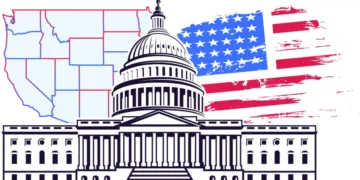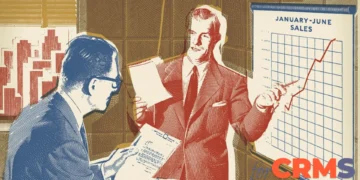Most people use Facebook Messenger for communication, and 90% of them are more likely to shop with a business which can be reached through messengers. These people share their interests on this platform, and a sales rep communicating with them via a personal Facebook messenger account might take the customer when leaving the company. Integrating your company’s Facebook messenger account with a CRM is the only solution to the problem.
Hubspot CRM is one of the best CRM for Facebook. It works perfectly in providing security as it utilizes two-factor authentication, multiple access levels, and logging of every user action, which offers more control over who can view the details of a particular customer. It also offers automated communication via messengers allowing existing teams to work more effectively and reducing the need to employ other employees.
We’ve discussed the CRMs perfect for Facebook in this article. Scroll down to get the details.
Table of Contents
Best CRMs for Facebook
1. Hubspot CRM - Best Overall
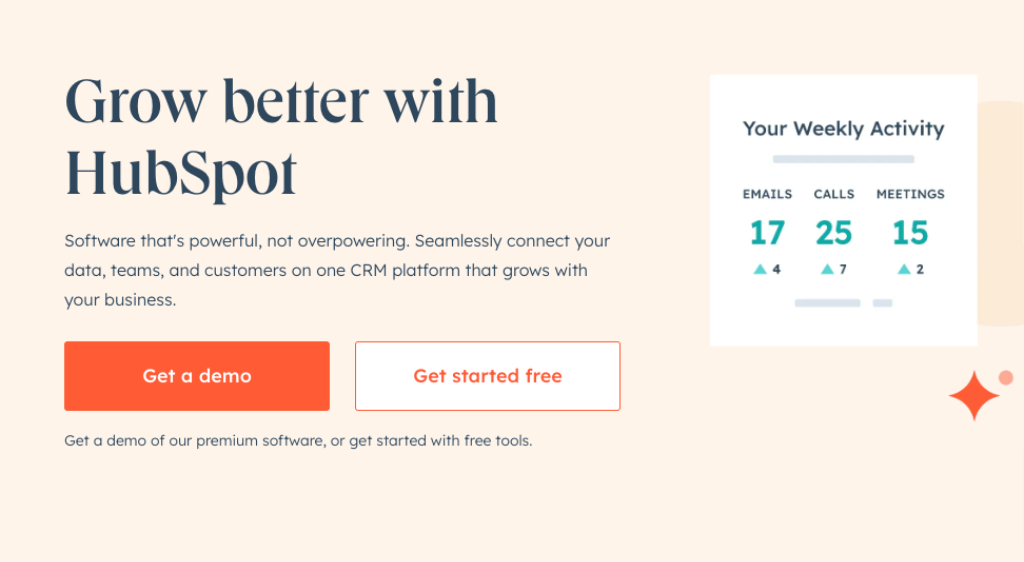
Hubspot CRM platform is generally known for its ability to build and strengthen relationships with Facebook messenger leads. Integrating Hubspot CRM with Facebook Messenger enables you to create a Messenger experience on your Facebook Business page and manage those interactions from your Conversations inbox.
Hubspot CRM system stores detailed personal data on every customer: their purchase history, contact details, and previous issues. Accessing this data while communicating with a client via messenger integration makes it easier to personalize their experience.
This is the main quality required for any business owner that uses Facebook Messenger because businesses that regularly communicate with their leads are 500% more likely to raise follow-on funding down the road.
Features of Hubspot CRM
Real-time notification
A survey of 400 companies showed that communication delays cost each company $62.4 million annually. So, Hubspot CRM notifies you whenever someone visits your website, mentions your brand name or keywords related to your brand on social media—you will be the first to know about any problem that may arise so that you will take action immediately and avoid letting your customers wait too long for a response.
Lead nurturing
Before people purchase your product, they must have trusted that your business provides value. Hubspot CRM helps build and maintain that trust between you and your leads. It also works as a reminder to the leads that have stopped visiting your site or reviewing your offerings.
Landing pages
The beauty of a Hubspot CRM is its ability to target visitors interested in one specific thing (like an e-book) and directs them on how to get it. It perfectly converts visitors into customers by persuading them to perform a specific desired action. That action might be joining an email list, signing up for a free product trial, buying a product, or clicking a call-to-action (CTA) button.
Once the visitor acts, the company can reach out later and see if the visitor has any questions or needs more information — effectively pulling them into the sales funnel.
Real-time data
Hubspot CRM provides immediate and continuous access to information about sales activities, customer interactions, and market trends.
By capturing, analyzing, and utilizing up-to-date data, you can adjust pricing based on market fluctuations, meet revenue goals and effectively manage pipeline visibility.
Customer database
Hubspot CRM allows you to store valuable customer information, such as emails, demographics, and purchasing details. This information stored in databases helps companies better understand their customer’s desires and preferences to provide more effective products and services.
Hubspot’s Pros
Hubspot is convenient in that it has everything in one place.
Intuitive lead management.
You can use it as a CMS for content marketing.
Easy of use
Hubspot’s Cons
No A/B testing in their basic or PRO package:
As your requirements and contacts grow, so does this cost.
As your requirements and contacts grow, so does this cost.
Pricing details
- Starter ($20/month)
- Professional ($400–$890)
- Enterprise ($1200– $3600)
- Growth Suite bundles all the products together at a discounted price.
Free Trial: Forever
2. Zoho CRM - Budget Option

Zoho CRM is a highly customizable cloud-based customer relationship management platform. It allows businesses using Facebook Messenger to easily customize the interface to meet their particular requirements since one CRM solution doesn’t fit all businesses.
It also uses its database Globally and manages all the Zoho Instances of Customers. Thereby providing a much more reliable and secure environment than any cloud-based CRM vendor.
Features of Zoho CRM
Customizable reports
Zoho CRM offers an interactive dashboard that allows users to modify and analyze collected data with CRM analytics. This feature enables users to create personalized reports with the syntax and arrangement best fitting your company’s needs and desires. For example, sales teams can use goal progress reports to track their sales performance and adjust their sales processes.
Customizable branding
Zoho CRM allows companies to create an identity recognizable and associated with an audience. With Zoho CRM, you can create unique names and images recognizable by customers. This adds a more personalized and professional touch to your brand and enables companies to stand out in their industries.
Multi-channel communication
It was reported that maintaining multi-channel communications has a higher chance of retaining customers at a higher rate due to swift communication. So, Zoho CRM allows businesses to reach out to many prospects, thereby maintaining clear communication with customers and clients to a much broader extent.
Monitoring
Zoho CRM makes it easy to monitor average response time, the number of simultaneous chats per user, the popularity of particular support requests, and keywords in conversations. This makes it easier for managers to optimize sales strategy, support guidelines, and marketing campaigns.
Multi-language
Businesses interested in global expansion should consider using a Zoho CRM as it supports your multilingual needs in an absolute way. The more languages you cater to, the more consumers you will reach. And this isn’t as simple as translating into one target language.
Zoho’s Pros
Automation on all plans
Multiple integrations
Easy to use
Mobile app
30- to 45-day money-back guarantee.
Zoho’s Cons
AI features only on top tiers.
They limited custom fields.
No integrations for the free plan.
Pricing details
- Free Edition ( Forever free up to 3 Users)
- Standard Edition - ($14/user/month (billed annually)
- Professional Edition - ($23/user/month (billed annually)
- Enterprise Edition - ($40/user/month (billed annually)
- Ultimate Edition - ($52/user/month (billed annually)
Free Trial: 15 Days
3. Pipedrive CRM - Best Extra Features
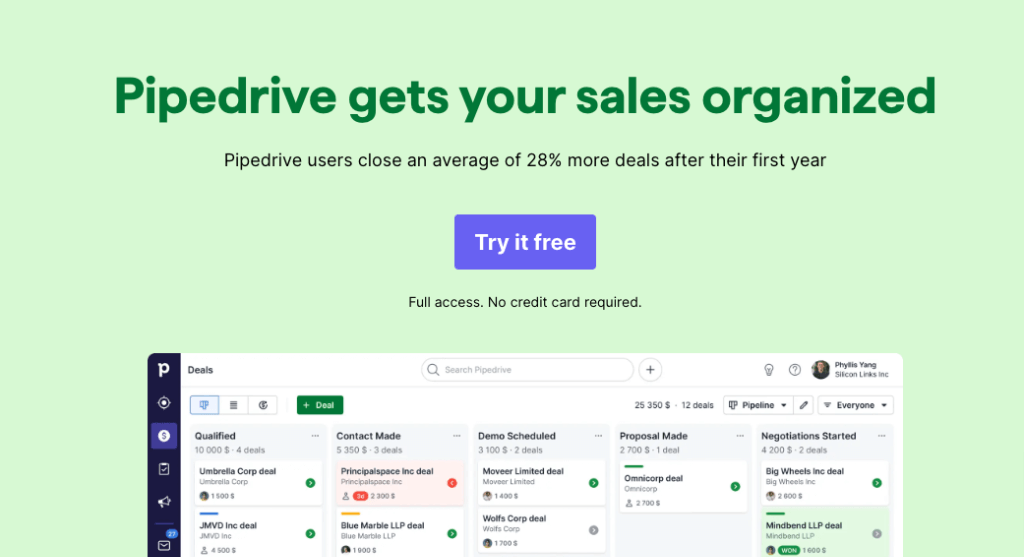
Pipedrive CRM is a sales-focused customer relationship management tool that all businesses using Facebook Messenger love. It helps you manage Facebook business communication without switching between apps.
Here, all your Messenger business conversations will automatically be logged in Pipedrive connected to your leads, giving you a great overview of sales and making you focus on the important deals first. You can also receive and send Facebook messages directly from Pipedrive.
Facebook messenger business owners interested in the sales aspect of their business should consider this CRM.
Features of Pipedrive
Sales pipeline management
Pipedrive CRM enables you to estimate the upcoming sales you aim to close and track them throughout their journey until they are closed. Failures and successes are analyzed along the way to make improvements. When done effectively, Pipedrive pipeline management helps your company define ideal sales strategies that promote growth.
Chatbot
With Pipedrives’s chatbot, companies can interact proactively, as bots can initiate conversations and monitor how customers navigate the landing pages. Here, customers can have a conversation without the expense of human representatives. Bots respond to requests faster by parsing customer inputs and scanning their database for articles related to certain words and phrases while delivering a better customer experience.
Deal management
Pipedrive works perfectly in tracking, organizing, and analyzing sales deals. It gives you complete visibility into the prices of all company products and services, preventing you from losing sales opportunities due to poor pricing. It efficiently moves deals through the sales process and increases conversions.
Field sales management
Field sales managers in businesses using Facebook Messenger prefer Pipedrive CRM for field sales management. Pipedrive CRM is a powerful tool that enables them to set measurable targets, implement sales strategies, and close sales in a reasonable time frame. With this intuitive tool, you can create robust customer profiles, identify their requirements, and deliver them exactly what they need at the right time.
API
Pipedrive’s CRM API uses a JSON data format, which is easy for humans to read and write. It helps businesses manage customer relationships by providing access to customer data. With this data, you can create targeted marketing campaigns and increase sales. Pipedrive CRM also allows businesses to develop custom applications that integrate with their CRM system, making it easier to manage.
Pipedrive’s Pros
Great visual visibility of the funnel plus easy to drag the deals across the stages.
Improves communication between sales and management.
They have a great automation system.
They have a great note system that allows voice recording and easy phone access to manage notes while on a call.
Pipedrive’s Cons
Configuring reports can be hard sometimes.
It can be difficult to send emails from Pipedrive if it doesn’t sync up with your email.
Pricing details
- Starter ($20/month)
- Professional ($400–$890)
- Enterprise ($1200– $3600)
- Growth Suite bundles all the products together at a discounted price.
Free Trial: 14 Days
Salesforce CRM
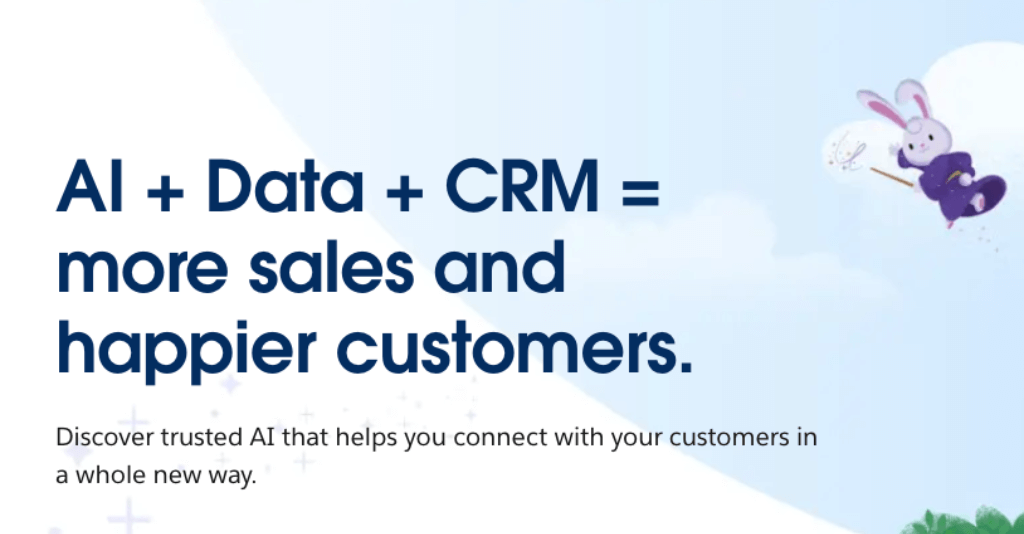
Salesforce is a cloud-based Customer Relationship Management (CRM) platform that allows businesses to manage customer data, sales operations, and marketing campaigns. Integrating Facebook Messenger with Salesforce shortens sales cycles, increases conversion, and closes deals faster through instant messaging.
As a Salesforce CRM user, you can easily connect to the other application through third-party integration. You can connect to Google Drive, DocuSign, LinkedIn Sales Navigator, Google Ads, MailChimp, HubThunder, Adobe Sign, PandaDoc, and many more with REST services. This third-party integration feature sets it apart from other CRMs.
Features of Salesforce CRM
Sales automation
With Salesforce CRM, sales representatives can automate messages at various points in the customer journey, so they don’t have to draft a message from scratch or send the same message to multiple prospects. As a result, they can nurture leads to land more sales and strengthen their bond with existing clients for retention.
AI
Salesforce CRM allows you to gather real-time data and insights about customers, which can be used to improve customer experiences, predict future behaviour, and create targeted marketing campaigns. It also assists sales reps in focusing on the most promising leads based on engagement data analysis & advanced lead-scoring tools.
Third-party integration
You can connect to the other application through Salesforce third-party integration.
Salesforce CRM allows you to have access to a wide range of features and services that may not be available within your company’s internal services.
It also bridges the platform gap, allowing seamless communication and data exchanges.
Workflow management
Salesforce CRM perfectly creates visibility into how tasks are completed and the roles and steps dedicated to execution.
This visibility allows managers to see obstacles in the workflow, which in turn lets managers identify opportunities to streamline, automate and otherwise improve how efficiently and effectively a workflow can be done.
Salesforce’s Pros
This platform can be from any place where you have an Internet connection.
Salesforce handles searches extremely well.
Highly efficient reporting functionality.
Salesforce’s Cons
Considering all the expenses, it’s a costly solution, so there may be better fits for small companies.
Some objects can be quite difficult to customize, for example, reports.
Pricing details
- Essentials: $25 /User/Month billed annually
- Professional: $75 /User/Month/billed annually
- Enterprise: $150 /User/Month/billed annually
- Unlimited: $300 /User/Month/Annually
Free Trial: 30 Days
Monday CRM
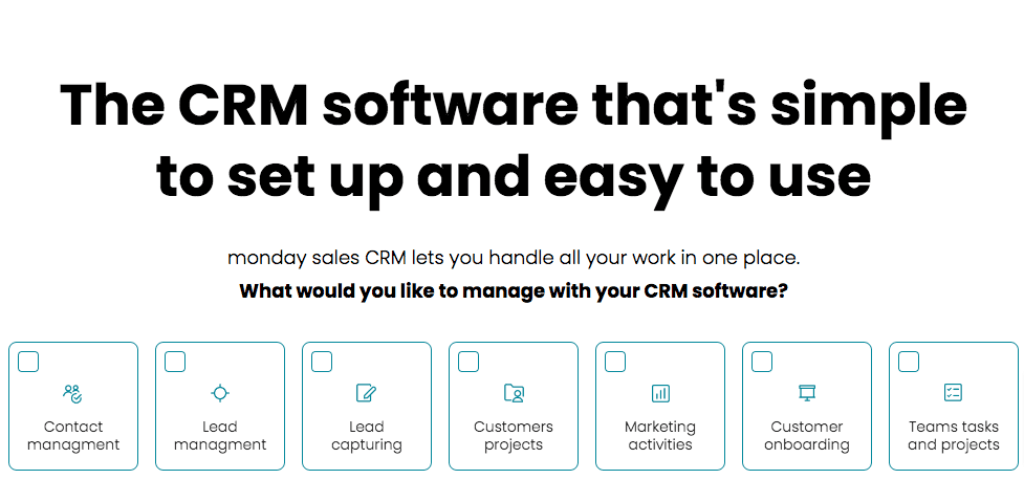
Monday CRM is a customer relationship management (CRM) platform and robust sales tool that helps track customer data and manage the entire sales cycle, from lead capturing and sales pipeline management to post-sales management. It has excellent customer support ability.
Any business owner using Facebook Messenger that wants free 24/7 access to customer support should consider Monday CRM software. You submit your question and details through their contact page, and a representative will get back to you immediately.
Features of Monday CRM
Contact management
Monday CRM software lets you track customer interactions, prospects, and leads. With Monday CRM, you can store emails, support messages, or phone interactions within the entry for a contact. You can even note how the customer has interacted with your campaigns.
Lead capturing
Capturing leads is a way to collect information from potential customer through a lead capture form and use it to contact them in the future to offer details about products you offer. This is one of the key roles of Monday CRM as it uses the data gathered to build a relationship with the leads and convert them into paying customers.
Sales onboarding
With MondayCRM, the business owner using Facebook messenger can train and provide resources to new hires to equip them with the skills and knowledge required to perform in their newly assigned role. It also enables them to produce confident sales reps who fulfil organizational goals and increase sales reps’ levels of engagement with the company as well as its staff.
Sales activity management
Monday CRM allows you to define the sales activities that will help your sales reps meet their goals, track associated metrics, and optimize activities that aren’t producing the right outcomes. It helps you to find leaks in a sales pipeline and reflect on a rep’s sales activities to sell smarter and close more deals.
Monday’s Pros
It has a great tracking feature.
The email feature is also a HUGE time saver, and you can set reminders for yourself to ensure you stay on track.
The reporting is also very easy to set up and share with your teams or clients.
Monday’s Cons
Invoicing tracking for multiple projects connecting to a summary or dashboard has proven difficult to set up.
It can be buggy and slow, especially with complex or large boards on mobile.
Pricing details
- Basic—($8/month/billed annually)
- Standard —($10/month/billed annually)
- Professional — ($16/month/billed annually)
- Enterprise— Not available online
Free Trail: 14 Days
Why you should integrate your CRM with Facebook Messenger.
People are mostly into Facebook Messenger, and more than half of them are more likely to shop with a business which can be reached through messengers. Since CRMs are widely known for building customer relationships and delivering better customer experience, you must integrate them with your Facebook messenger. Other reasons for these integrations are listed below;
- CRM plus Facebook messenger integration enables agents to provide an immediate response to customers’ requests as communication in Facebook messenger is faster and more convenient compared to other forms of communication
- Since every customer’s details are stored in the CRM system, agents can send them tailored messages, special promotions, or special discounts.
- Streamlined and automated communication via messengers allows existing teams to work more effectively, thereby increasing the number of sales conversions without employing other employees.
- Thanks to CRM integration, sales reps communicate with clients via their accounts in Facebook Messenger. They might take the client with them when leaving the company. CRM plus Facebook messengers decrease such security risks and unauthorized access to clients’ details.
Summing things up!
Different messages are entering Facebook Messenger from different customers. Messages like requests, inquiries, complaints, etc. This increases the workload of sales reps and support agents who track customer requests in a dozen chats. Getting a CRM for Facebook like Hubspot CRM or any of the ones discussed in this article would be an added advantage.
A highly customizable CRM like Zoho CRM can also allow you to customize the interface to meet your particular requirements since one CRM solution doesn’t fit all businesses.