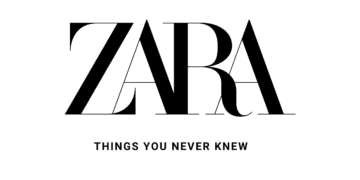Project managers often make the mistake of setting unrealistic deadlines due to improper estimation techniques or pressure from executives to expedite the project. The ClickUp project management tool is a game-changer that guides project managers in determining their priorities, enabling them to focus solely on their critical tasks.
Integration of ClickUp with GitHub enables project team members to communicate effortlessly, preventing work from slipping through the cracks. From task management to time tracking, we’ll explore the key benefits of ClickUp, making it a go-to solution in the ever-evolving landscape of project management.
ClickUp Overview
Launched in 2017, ClickUp is a powerful project management platform that helps project managers bring teams together with connected workflows, docs, and real-time dashboards. This integration allows everyone to move faster and work smarter. Currently, ClickUp has millions of users worldwide, with businesses increasingly choosing it to meet the demands of their evolving workplaces.
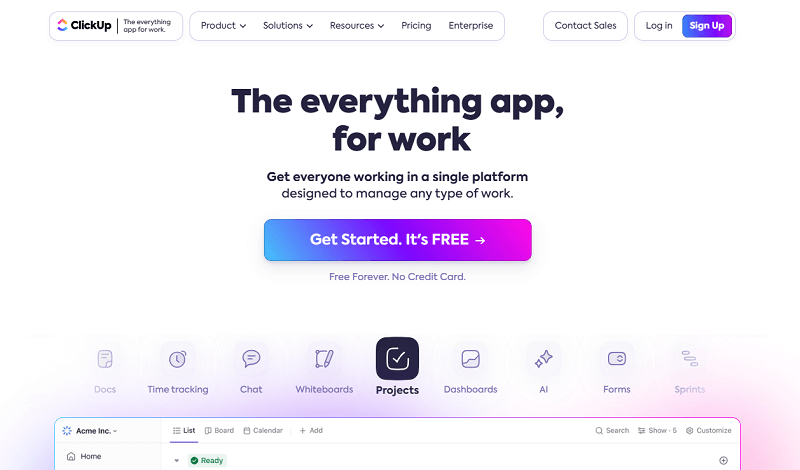
In project management, figuring out every activity necessary to achieve your goal and organizing them into a manageable plan is essential. ClickUp is an ideal solution by providing a clear picture of tasks, including the necessary personnel and equipment. Additionally, ClickUp offers online certification courses to sharpen team members’ project management skills and enhance their career prospects, signifying proficiency in ClickUp techniques and improving their ability to manage projects effectively.
Key Benefits of ClickUp Project Management Tool
1. Issue management
Unresolved issues can be a source of conflict that hinders the project team from achieving its goals. That’s why ClickUp remains a perfect issue management tool that helps identify any problems over a project. It addresses and resolves the issues through careful review. This helps in product development.
2. Email Automation
A report stated that automated emails achieve a remarkable 70.5% higher open rate than non-automated emails. As a project manager who wants to stay connected to your clients and focus on growing your business, sending and responding to emails all the time may shift your focus. With ClickUp, you can create automated messages that reach the right people with the correct information at the right moment—saving time and money.
3. Project Management
Most project managers rely on Clickup to boost their team’s productivity and improve overall efficiency. Working on a project and managing it simultaneously can be very challenging. Clickup’s project management tool allows managers to focus on the project rather than the process, addressing new challenges to enhance growth and development.
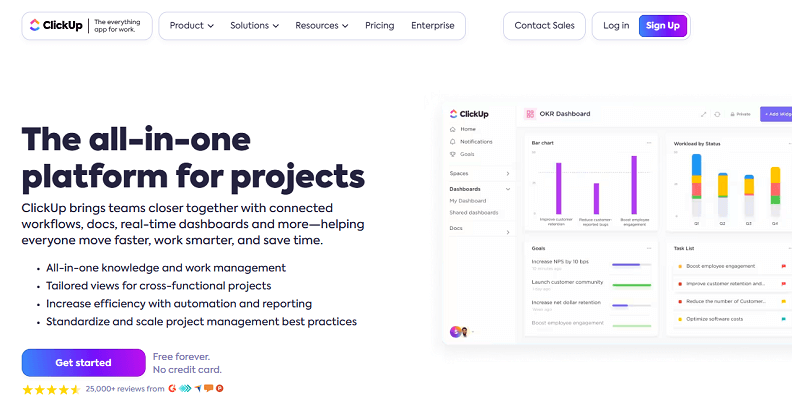
4. Task Scheduling
Determining your priorities to allocate the right time to the right tasks is a primary function of Clickup’s project management tool. This tool monitors your chosen criteria, implements tasks when those criteria are met, and reminds you of upcoming deadlines to prevent work from piling up.
5. Task Planning
As a project manager, identifying every activity necessary to achieve your goal and organizing them into a manageable plan is essential. With the help of Clickup’s project management tool, you gain a clear picture of what needs to be done, including the required personnel and materials. This enables you to manage tasks and track progress on a day-to-day basis.
6. ClickUp Third-Party Integration
The ability to integrate Clickup with other tools reduces the need to hire a project management professional on a long-term basis. Examples of Clickup integration include Clickup Gantt chart integration, Clickup GitHub integration, and Clickup Gitlab integration.
7. ClickUp Gantt Chart Integration
Clickup integrates with a horizontal bar chart called a Gantt chart to enable project managers to break complex tasks into smaller ones. It also gives them a visual overview of their project schedule, upcoming milestones, and overall project timeline.
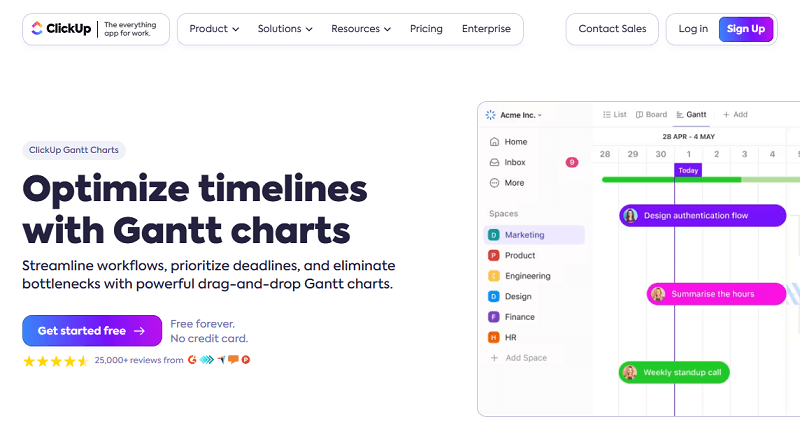
8. Clickup GitHub Integration
This connection between Clickup and GitHub increases visibility for construction firms. It allows project team members to communicate effortlessly and prevents work from slipping through the cracks.
Clickup Pros and Cons
| ClickUp Pros | ClickUp Cons |
|---|---|
| ClickUp has a built-in time-tracking feature that helps project managers track billable hours, monitor team productivity, and analyze project performance. | ClickUp is overly complex and difficult to navigate, especially for users learning the platform. This steep learning curve can be overwhelming for new users. |
| ClickUp is highly customizable, so users can create custom views, fields, and workflows to match their specific project management requirements. | ClickUp has a few available integrations, which are less extensive than those in other project management tools. Therefore, it can be frustrating if you want to connect ClickUp with other tools you're already using. |
| ClickUp for project management also enables managers to assign tasks to multiple people within ClickUp simultaneously. It also allows for seamless management of various functions with table view and multitask technology. | ClickUp offers a free plan that provides essential task management and collaboration features. However, the free plan has limited capabilities and is only ideal for personal use. |
Clickup Pricing
ClickUp pricing consists of different versions based on the number of users, features, and monetary value. The versions are outlined below.”
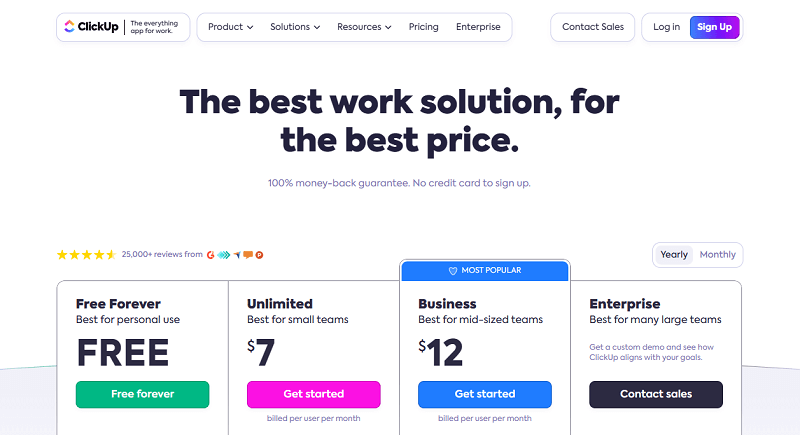
- Free forever plan:
Users of this plan can enjoy the following benefits: 100MB Storage, Unlimited Tasks, Unlimited Free Plan Members, Two-Factor Authentication, Collaborative Docs, Whiteboards, Everything View, Real-Time Chat, Kanban Boards, Sprint Management, Calendar View, Custom Field Manager Basic, In-App Video Recording, 24/7 Support.” - Unlimited plan:
This plan, meant for small teams, charges $7 per user/month and provides access to the following functions: Unlimited Storage, Unlimited Integrations, Unlimited Dashboards, Guests with Permissions, Unlimited Gantt Charts, Unlimited Custom Fields, Column Calculations, Email in ClickUp, Teams (User Groups), Native Time Tracking, Goals & Portfolios, Form View, Resource Management, Agile Reporting, AI Compatibility.” - Business:
The business plan, charging $12 per user/month, best suits mid-sized teams. Users have access to all the functions in the Unlimited plan, along with additional benefits: Google SSO, Unlimited Teams, Custom Exporting, Advanced Public Sharing, Advanced Automation, Advanced Dashboard Features, Advanced Time Tracking, Granular Time Estimates, Timesheets, Workload Management, Timelines & Mind Maps, Goal Folders, AI Compatibility.” - Enterprise:
Project managers working with large teams should consider the Enterprise plan. This plan includes all the functions in the BUSINESS plan, along with additional benefits: White Labeling, Advanced Permissions, Conditional Logic in Forms, Enterprise API, Unlimited Custom Roles, Team Sharing for Spaces, Universal Search, Default Personal Views, MSA & HIPAA Available, Single Sign-On (SSO), Custom Capacity in Workload, Live Onboarding Training, Customer Success Manager, Access to Managed Services, US, EU & APAC Data Residency, AI Compatibility.
ClickUp Alternatives
ClickUp is a popular project management and collaboration platform designed to help project managers organize and track work. Here are some of the best alternatives that project managers can explore.”
1. Airtable
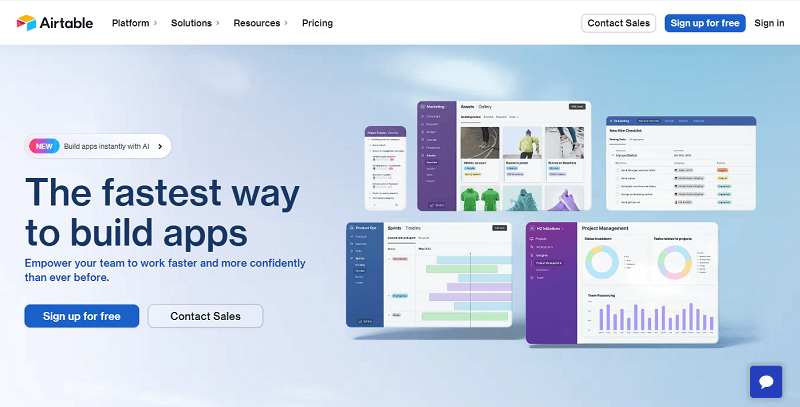
This platform is widely known for its flexibility. Its ability to create workflows and link existing databases is a significant advantage over Clickup. Project managers working with spreadsheets should consider it a perfect fit for their needs.
2. Trello
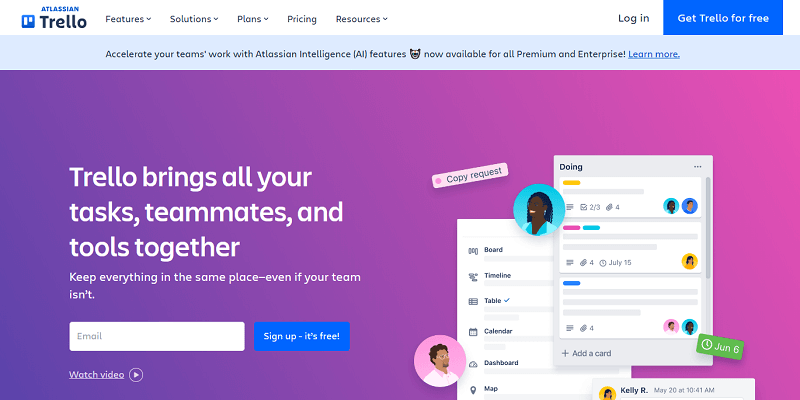
ClickUp offers 24/7 support for all users, including those on the free plan, compared to Trello. It also provides webinars and a user community for peer guidance. In Trello, only clients at the Enterprise level can access 24/7 support. Trello loses points to ClickUp in terms of the quality of support.”
3. Rodeo Drive
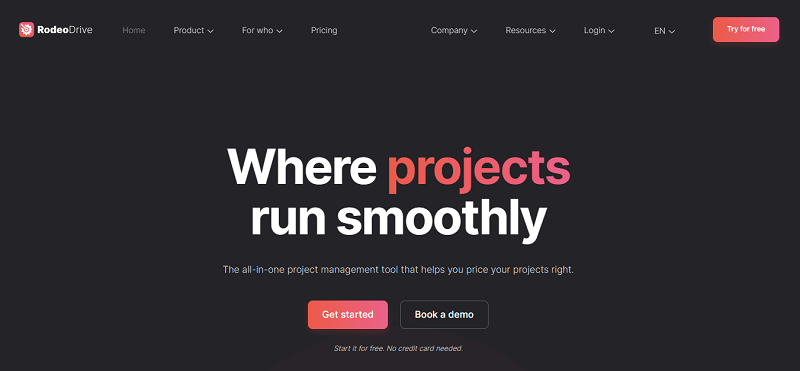
Rodeo Drive is a project management platform that seamlessly integrates the five phases of a project’s life cycle to help managers make more data-driven decisions. Top project managers highly recommend Rodeo Drive for its easy navigation and interface. Its timesheets are easier to use than ClickUp, making it less challenging to encourage team members to stay on track.
Conclusion
This ClickUp overview highlights its continued evolution as a robust project and issue management tool. Its exceptional issue management capabilities allow teams to identify and address problems throughout a project, making it a valuable asset for resolving issues effectively.
ClickUp’s built-in time-tracking feature enables project managers to monitor billable hours, track team productivity, and analyze project performance. The platform’s integration with other tools has expanded its functionalities and reduced the need for hiring a long-term project management professional. ClickUp asserts itself as a reliable solution in the ever-changing landscape of project management due to its commitment to innovation.
Frequently Asked Questions
ClickUp integrates with the following applications to extend their functions: Box, Zoom, Microsoft Teams, GitLab, Harvest, Slack, Sentry, Front, PomoDone App, Tableau, Vimeo, Bitbucket, JIRA Service Management, Clockify, Loom, Google Calendar, Asana, Figma, Toggl Track, Intercom, TMetric, Google Chrome, Zendesk Suite, etc.
To enable ClickUp, sign up with your email, select an avatar, choose the theme color, and add integrations such as calendar, time tracking, and cloud storage. Then, select a workspace and team size, set the workspace name, send invitations to your team, choose a workspace avatar, specify a name for the first space, turn on Click apps, add more integrations, and import tasks and ClickUp apps.