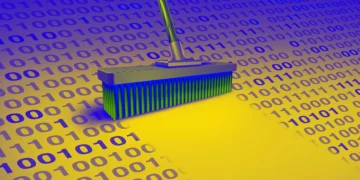Honestly, picking between Tweethunter and Hypefury is a tough choice. But I’ve used them both, so you don’t have to. In this review, I’ll compare them side by side to help you make the best option.
The primary difference between Tweet Hunter and Hypefury is that one focuses on Twitter growth and monetization, while the other works with Twitter, Instagram, LinkedIn, and Facebook.
To better equip you with sufficient information about these products, I’m going to explain how these great products compare in terms of the following features:
- Tweet scheduling
- Inspiration bank
- Analytics
- Multi-Accounts
- Auto-retweet and auto-plug
- Integrations
- Collaborations
- Table Of Contents
Part 1: Tweet Hunter Vs. Hypefury Comparision Chart
| CATEGORY | TWEET HUNTER | HYPEFURY |
| Free Plan | Yes | Yes |
| Paid Plan | Starts from $49/m | Starts from $8/m |
| Tweet Scheduling | Yes | Yes |
| Analytics | Yes | Yes |
| Multiple Accounts | Yes, but only Twitter | Yes, Including other social media accounts |
| Supported Platforms | Twitter, LinkedIn, Instagram & Facebook | |
| Autosave Draft | Yes | Yes |
| Best Time To Post | Yes | Yes |
| Inspiration Bank | Yes | Yes |
| Twitter CRM | Yes | No |
| Auto-DM, Auto-Plug & Auto Retweet | Yes | Yes |
| Integrations | Zapier | Gumroad, OnlyFans & API availability |
I’ll be doing a fair and detailed breakdown of the features and differences between
As I said earlier, these products are both powerful products with innovative features. And it’s easy to fall in love with either of them as they’ll give you value for your money.
However, because you have to choose one, I’m here to help you make the right choice.
Let’s get in.
Tweet Hunter Review
With Tweet Hunter’s powerful automation features, you can literally put your Twitter account on auto-pilot. This will allow you to focus more on your core business.
Hypefury Review
It’s one of the biggest names in the Twitter thread-making market, with tons of customers and positive reviews. It is worth noting that Hypefury is not only built for Twitter account growth but also sales growth.
Part 2: Tweet Hunter Vs. Hypefury – Similarities
Even though they both function differently, Tweet Hunter and Hypefury share some basic similarities that are worth highlighting.
This section will analyze the main similarities between these incredible Twitter thread-makers and automation tools.
1. Tweet Scheduling
Tweet Scheduling is the primary function of Tweet Hunter and Hypefury. In fact, almost 95% of thread-makers software has the tweet scheduling functionality because it’s the primary thing Twitter apps lack.
The Tweet scheduling functionality lets you automate your tweets, threads, tweet storms, and lots more. Users can load up their tweets and set a scheduled date for posting. And it’ll auto-publish the post once it’s time.
These platforms suggest the best time to post on Twitter for maximum engagement.
2. Analytics
Analytics allows users to view the performance of their tweets in real time and compare it against their benchmarks.
Tweet Hunter and Hypefury both have an intelligent analytics system that shows the usual analytic data and several other crucial metrics like link clicks and profile clicks, to mention a few.
3. Multiple Accounts
Whether you’re managing your Twitter account or have a team, there are provisions on these platforms.
Depending on your subscription plan, they allow you to add team members to your account.
While Tweet Hunter allows you to add team members on Twitter, Hypefury will also enable you to add team members from Facebook, Instagram, and LinkedIn.
4. Auto-Retweet, Auto-dm, and Auto-Plug
The Auto-retweet feature lets you automatically retweet your posted tweets, the auto-plug feature lets you add a tweet to an existing post, and the auto-dm feature is for auto-dm’ing people when they interact with your tweet.
Both Tweet Hunter and Hypefury come with auto-retweet, auto-dm, and auto-plug features, with which you’ll be able to increase your level of tweet engagements.
Since Hypefury functions on other platforms, it permits users to auto-plug posts on Linkedin and auto-post threads on Instagram.
5. Inspiration Bank

Let’s face it, we all need inspiration. Writer’s block can sometimes be frustrating, especially with a content deadline.
That’s the reason why Tweet Hunter and Hyperfury have an inspiration section to help users overcome creative blocks.
Best of all, Tweet Hunter has a better inspiration stream of over 2 million tweets to draw from than Hypefury.
Part 3: Tweet Hunter Vs. Hypefury – Differences
Now, it’s time to examine the differences between Tweet Hunter and Hypefury. Additionally, most of these differences constitute the individual platform selling points.
Still wondering what they are? Let’s find out.
1. Purpose of the platform
An easy way to understand any platform or organization is to look at its purpose or mission statement. The purpose is what drives the features and development of any given platform.
For
While Hypefury is about scheduling and automating social media marketing, similarly, that’s the reason why Hypefury goes beyond Twitter to other social media platforms.
2. Sales Toolbox
These capabilities are made possible by Gumroad Sales, Time-based Sales, and Archive Uploader features on Hyperfury, While Tweet Hunter doesn’t have these specific functionalities.
3. Twitter CRM
Twitter CRM is a sales-enablement feature of Tweet Hunter. Twitter CRM enables users to find relevant tweets, extract user data, engage, and reach out. It’s more like the Pipedrive of Twitter.
You can import and segment a list of contacts from Twitter for re-marketing and engagements with a click. This is an exclusive feature on Tweet Hunter.
4. AI-powered Writing
Tweet Hunter and Hypefury have an ai-powered writing functionality, although they differ in content delivery.
Hypefury ai-powered uses its inspiration bank to preempt tweets for you, while
5. Engagement Builder
Hyperfury has an engagement-builder that enables you to add at least two Twitter that you want to engage with your posts. This tool is handy for growing a Twitter following and driving real-time engagements.
6. Integration
Hyperfury is open to integration with Gumroad, OnlyFans, LinkedIn, Facebook, and Twitter and also permits API integration with third-party apps, while you can mainly integrate Tweet Hunter with third-party applications using Zapier.
Part 4: Tweet Hunter Vs. Hypefury – Drawbacks
See, I’ll be plain with you on this one. Tweet Hunter and Hypefury are not all sunshine and roses.
Here are some of their drawbacks.
Drawbacks of Hypefury
- Expensive: According to user reviews, the primary drawback of using Hypefury is the pricing, which starts from $19/month. Hence, it’s mainly for serious users that want to experience a 360% growth.
- No Hashtags Suggestions: It doesn’t suggest trending hashtags for a broader reach. Twitter’s hashtag synchronization is a powerful feature, and maybe they might integrate it in the future.
Drawbacks of Tweet Hunter
• Twitter Dependent: Tweet Hunter doesn’t work with other social media platforms. It’s primarily built for Twitter. Users have been requesting this feature for a while.
- Pricey: Tweet Hunter is costly as well. Mainly due to its unique features and functionalities.
Part 4: Tweet Hunter Vs. Hypefury – Pricing
Hypefury Pricing
Hypefury offers a Free 7-day Trial, which you can take advantage of for a start before opting in for the paid plans.
The free plan gives you access to viral tweets from 14 niches, viral thread hooks, tweet templates, one connected Twitter account, thread preview, statistics, premium email support, and live chat support.
The Standard Plan – $19/m: gives you access to the complete inspirational panel, 3 connected Twitter accounts, 12 connected social accounts, including OnlyFans, and all the basic features, support, and analytics.
The Premium Plan – $49/m gives you complete access to Hypefury. You and your team will explore all the excellent features of the platform.
Tweet Hunter Pricing
Tweet Hunter Pricing
Tweet Hunter also offers a
Tweet Hunter pricing starts at $49/m, including all features except AI writing. At the same time, the pro features go for $99/m with access to all the features. Then lastly, there’s a customizable enterprise plan.
Final Verdict
It was worth reiterating that these Twitter scheduling and automation platforms are powerful. My verdict is based on what they can offer and their functionalities.
I’d recommend Twitter Hunter if you’re focused on growing and monetizing your Twitter. It has incredible features that’ll enable you to achieve it faster, like Twitter CRM, auto-dm, and inspiration bank. Although it’s pricey, you’ll get value for your money. You can try out its
On the other hand, If you want to grow and monetize Twitter alongside other platforms like Instagram and LinkedIn, then I’d recommend Hypefury. Looking at its pricing, it’s literally a steal. Hypefury is the only social media scheduling and automation tool you’ll need to dominate socials. You can start with a
If you have any questions, kindly drop them in the comment box below.