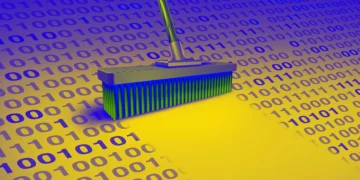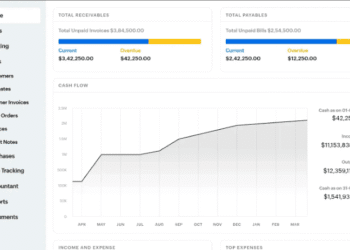Your restaurant is packed every night, but somehow the bank account never tells the same story. Where’s all the money going? For many restaurant owners, it’s not the food or the customers, it is the messy, outdated way they handle accounting.
Between juggling food inventory, paying staff, and keeping up with vendor invoices, the numbers get complicated fast. And here’s the catch: nearly 60% of new restaurants fail in their first year, often because of poor financial management.
The good news is; you don’t need to be a financial expert to fix it. The best accounting software for restaurant business is designed to do the heavy lifting for you.
Whether you are after simple bookkeeping software for restaurants, exploring the top 10 restaurant billing software, or hunting for the best free accounting software for restaurants, there’s a tool out there that fits your needs and your budget.
In this post, we will walk you through the best accounting software for food businesses, from the best small business accounting software for restaurants to solutions built for cafés and family-run spots. These are not just random picks, they are tools we have tested and seen work in real businesses.
By the end, you will know exactly what a good accounting software for small business is and which one is the right fit to keep your restaurant profitable, organized, and stress-free. Here’s a quick overview of the best accounting software for restaurants;
| Software | Key Features | Pricing | Best for |
|---|---|---|---|
| Quickbooks Online | Bank sync, payroll integration, tax management, strong POS and third-party integrations | Plans start at $1.90/month | Restaurants of all sizes that want a trusted, versatile accounting solution |
| Zoho Books | Automated invoicing, expense tracking, inventory management, multi-currency support, easy POS integrations | Free plan for businesses available; Paid plans start at $15/month | Small to medium restaurants that need affordable all-in-one bookkeeping software |
| Precoro | Procurement management, purchase order automation, expense approvals, supplier tracking | Plans start at $499/month | Restaurants with multiple suppliers that need strong procurement and expense controls |
| Xero | Real-time bank feeds, payroll management, strong reporting, 1,000+ app integrations | Plans start at $29/month | Restaurants needing scalability and robust reporting with third-party integrations |
| Sage | Restaurants needing scalability and robust reporting with third-party integrations | Plans start at $17/month | Mid-size or growing restaurants with complex inventory and staff management |
| Wave Accounting | Free invoicing, expense tracking, receipt scanning, financial reporting | Free plan available; Paid plans start at $190/year | Small or family-run restaurants on a budget that need basic accounting |
| Puzzle | Real-time financial dashboards, automated bookkeeping, built-in forecasting | Free plan for businesses available; Paid plans start at $50/month | Tech-savvy restaurant owners who want modern, AI-driven insights into cash flow |
| Freshbooks | Easy invoicing, time-tracking, expense management, mobile-friendly | Plans start at $2/month | Small restaurants or food trucks that need simple, user-friendly accounting |
| Patriot Accounting | Payroll integration, vendor payments, tax filing, simple expense tracking | Plans start at $10/month | Small restaurants needing budget-friendly accounting with payroll included |
| TouchBistro POS + Accounting Integration | Restaurant-focused POS, menu management, tip tracking, sales/tax reports, integrates with QuickBooks & Xero | Plans start at $69/month | Restaurants that want an all-in-one POS and accounting workflow without manual data entry |
Best Accounting Software for Restaurant
1. Quickbooks Online
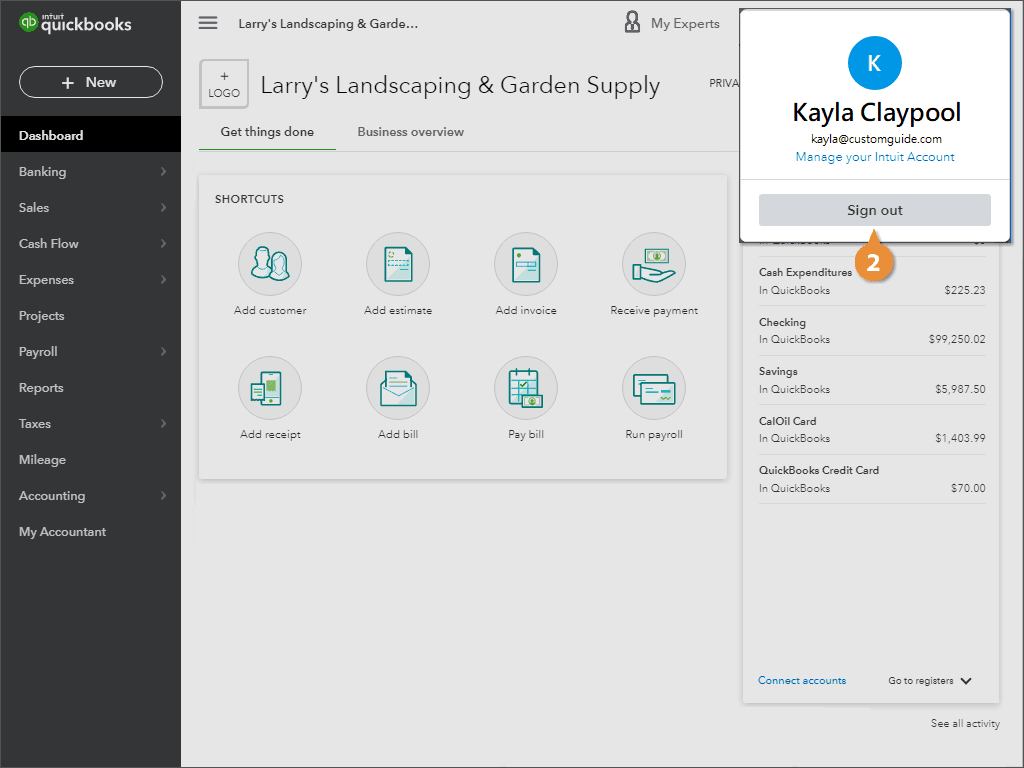
If there’s one name almost everyone recognizes in accounting, it’s QuickBooks, and for good reason. It’s like having a full financial team in your pocket. For restaurant owners, the magic is in its bank syncing and automation. No more late-night reconciling of endless transactions. QuickBooks pulls in your sales, expenses, and payments automatically.
Best of all, QuickBooks integrates seamlessly with POS systems, so your daily sales flow directly into your books. That means you can finally stop worrying about manual data entry and focus on the numbers that actually matter, like whether that new menu item is making you money.
| Pros | Cons |
|---|---|
| Widely recognized & trusted | Upgraded plan be pricey |
| Excellent POS & payroll integrations | Add-ons increase cost |
| Strong tax features | Learning curve for beginners |
2. Zoho Books
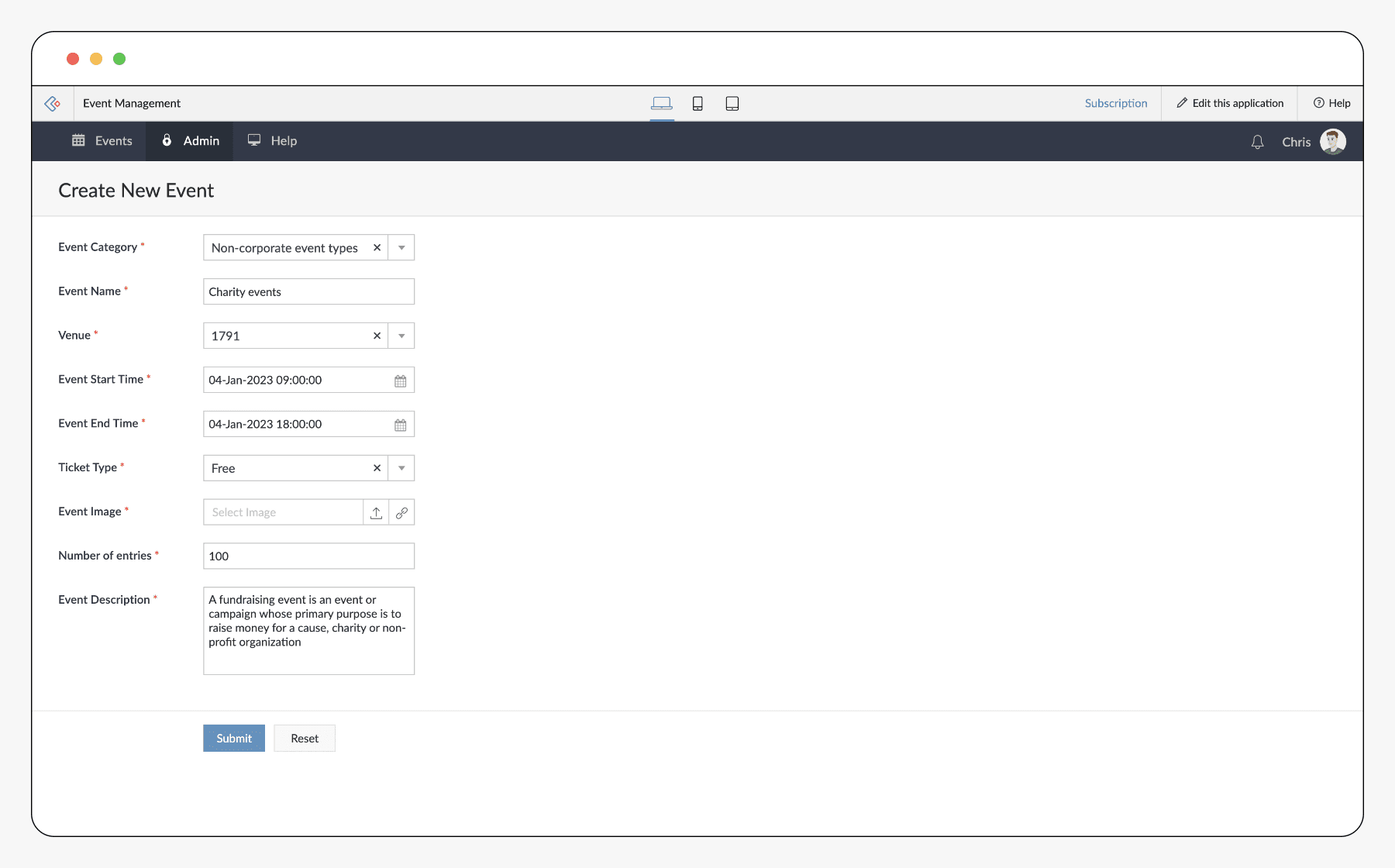
If you are a restaurant owner, you know how quickly expenses pile up: ingredients from multiple suppliers, staff payroll, utility bills, and those unexpected costs that pop up at the worst time. That’s where Zoho Books comes in handy. One of its best features is automated invoicing. Instead of manually chasing down payments from catering clients or delivery partners, Zoho Books can automatically send out professional invoices and reminders. That means fewer awkward calls and more cash flowing in on time.
For restaurants that juggle multiple menus, suppliers, and locations, the inventory management feature is a lifesaver. You can track ingredients, monitor stock levels, and get alerts before you run out, so you don’t have to tell customers, “Sorry, we are out of that dish tonight.”
What ties it all together is how well Zoho integrates with other tools, POS systems, CRMs, and even payroll apps, so that everything communicates with each other. That means less time copying numbers from one system to another and more time focusing on running your restaurant.
| Pros | Cons |
|---|---|
| Affordable pricing | Limited payroll features |
| Easy-to-use interface | Limited advanced analytics |
| Mobile-friendly | Not ideal for very large restaurants |
3. Precoro Software
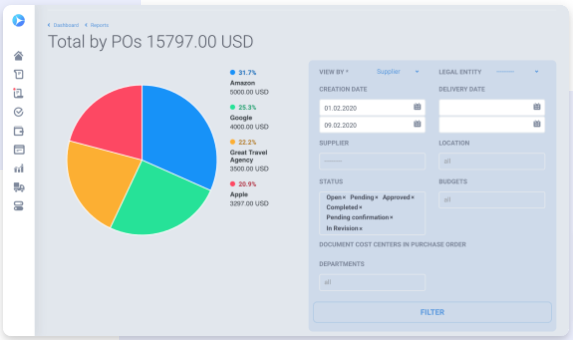
Restaurants often deal with multiple suppliers, produce vendors, meat distributors, and cleaning companies, and keeping track of all those purchases can get messy. Precoro fixes that with its procurement and purchase order automation.
You can create, approve, and track purchase orders all in one place, which cuts down on mistakes and overspending. It also offers supplier tracking and expense approvals, so you will always know who you have paid and what’s still pending. This is especially useful for larger restaurants or franchises with multiple people handling purchases.
| Pros | Cons |
|---|---|
| Excellent procurement & expense control | Not a full accounting solution |
| Great for restaurants with suppliers | Pricey for small restaurants |
| Cloud-based & scalable | Requires training |
4. Xero Accounting Software
Xero real-time bank feeds mean you don’t have to spend hours manually matching transactions, sales, supplier payments, and payroll; all of these sync automatically. Payroll is another big win. Instead of stressing over calculating wages, tips, and taxes for your team, Xero simplifies the process so your staff gets paid correctly and on time.
And when it comes to reports, Xero doesn’t just give you numbers; it provides clear insights into how your restaurant is performing, so you can make smarter decisions (like whether to keep that slow-moving menu item or try something new).
With over 1,000 integrations, Xero connects seamlessly with your POS system, inventory apps, and even delivery platforms, meaning you get one big financial picture without the spreadsheets.
| Pros | Cons |
|---|---|
| Excellent cloud-based access | Inventory features are basic |
| Strong POS & payroll integrations | Limited offline functionality |
| Great for multi-location restaurants | Can get expensive with add-ons |
5. Sage

If your restaurant is growing fast or you are running multiple locations, Sage gives you the muscle you need. Its advanced inventory management makes it easy to track stock across different kitchens or bars, so you always know what’s running low.
The software also supports multi-location operations, which means you can see the financial health of all your restaurants in one place instead of juggling separate systems. And when it comes to reporting, Sage goes deep, offering detailed insights into expenses, sales trends, and staff costs.
| Pros | Cons |
|---|---|
| Powerful accounting features | Can be expensive |
| Great for multi-location restaurants | Customer support can be slow |
| Scalable for growth | Steep learning curve |
6. Wave Accounting
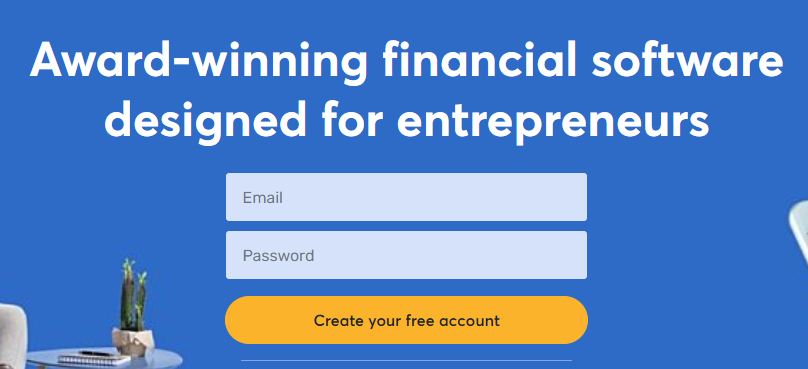
If you are running a small cafe or food truck and think you can’t afford proper accounting software, think again. Wave Accounting is free and surprisingly powerful for what it offers. With Wave, you can create professional invoices (say, for catering clients), track expenses, and scan receipts straight from your phone. Its built-in reporting is simple but effective; you will quickly see where your money is going without drowning in complicated dashboards.
While it does not include fancy inventory tracking or deep restaurant-specific features, it is perfect for small food businesses that just need the essentials without a monthly fee.
| Pros | Cons |
|---|---|
| Free plan available | Limited advanced features |
| No built-in payroll outside U.S./Canada | No built-in payroll outside U.S./Canada |
| Receipt scanning via app | Not ideal for scaling restaurants |
7. Puzzle
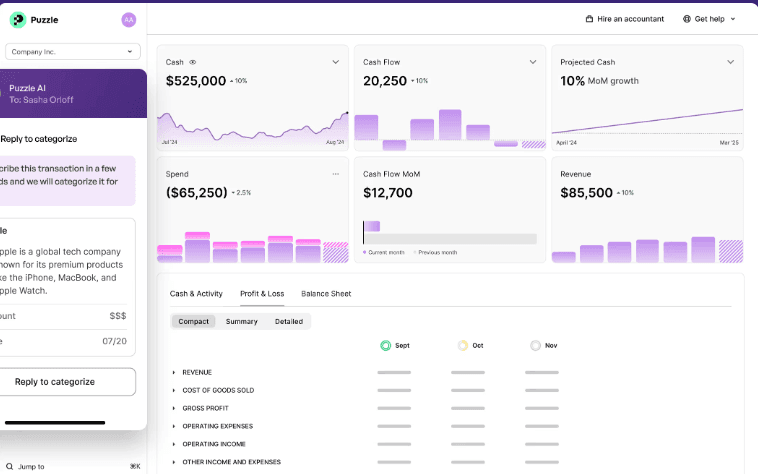
If you are the kind of owner who loves real-time insights, Puzzle is a modern tool worth checking out. It offers live financial dashboards, so you can literally watch your cash flow in real time.
It also automates a lot of bookkeeping tasks, so you spend less time crunching numbers and more time running your restaurant. Another standout is its forecasting feature; instead of guessing how much you will make next month, Puzzle helps predict revenue and expenses based on your past performance.
| Pros | Cons |
|---|---|
| AI-powered financial insights | Still relatively new |
| Modern, intuitive design | Limited third-party integrations |
| Great for modern food businesses | Fewer restaurant-specific tools |
8. Freshbooks Accounting Software

FreshBooks is your friendly sidekick. It’s known for being incredibly easy to use, even if you have never touched accounting software before. Its simple invoicing system is perfect for catering services or events, create professional invoices in seconds, send them, and get paid faster (you can even accept credit card payments right from the invoice). The time-tracking feature also comes in handy if you are billing for event staff or part-time services.
Expense management is straightforward, too. You can snap a photo of a receipt, and FreshBooks takes care of logging it. Plus, its mobile app is designed for busy owners always on the go, so you do not need to be tied to an office computer to keep track of your books.
| Pros | Cons |
|---|---|
| Excellent invoicing features | Payroll requires third-party integration |
| Time-tracking for catering/events | Not ideal for multi-location restaurants |
| Great customer support | Lacks advanced automation |
9. Patriot Accounting

Payroll can be a nightmare in the restaurant world, with different shifts, hourly rates, and tips to account for. Patriot Accounting shines here, offering affordable payroll integration right alongside its accounting features. That means paying your staff accurately (and filing taxes) becomes a lot less stressful.
Beyond payroll, Patriot lets you handle vendor payments, expenses, and tax filing without drowning in paperwork. It’s built to be budget-friendly and straightforward, so you won’t feel overwhelmed by features you will never use.
| Pros | Cons |
|---|---|
| Strong payroll management | Limited reporting |
| Easy tax compliance | No advanced inventory |
| Great for small teams | Not ideal for larger restaurants |
10. TouchBistro POS + Accounting Integration

TouchBistro is not just accounting software; it’s a full restaurant-focused POS system. That means it handles orders, tables, menus, and staff management right out of the box. But the real power comes when it integrates with accounting tools like Xero or QuickBooks.
Instead of manually entering daily sales, tips, and taxes, TouchBistro sends that data straight into your accounting system. You will always have an up-to-date picture of your finances without lifting a finger. Plus, its menu engineering reports show which dishes bring in the most profit and which ones are costing you more than they should.
It’s built specifically for restaurants, so every feature feels tailored to how you actually run your business.
| Pros | Cons |
|---|---|
| Built for restaurants | Some reporting limitations |
| Combines POS + accounting integration | Requires accounting integrations |
| Great offline functionality | Some reporting limitations |
Wrapping Up!
Choosing the right accounting tool can transform the way your restaurant operates. Instead of wrestling with receipts, late-night spreadsheets, and payroll headaches, the right software helps you stay organized, save time, and make smarter business decisions.
From QuickBooks and Xero, which give you full-featured accounting power, to Wave that offers a solid free option for smaller cafes, to TouchBistro, designed specifically for the food business, there’s something here for every type of restaurant owner.
Tools like Zoho and FreshBooks make every day bookkeeping simple, while Precoro helps you keep supplier costs under control. Whether you need payroll support, better inventory management, or just stress-free tax prep, one of these tools will fit your needs.
The best accounting software is not the one with the most features, but the one that makes your life easier, saves you time, and helps your restaurant stay profitable. Get started with your accounting journey today!