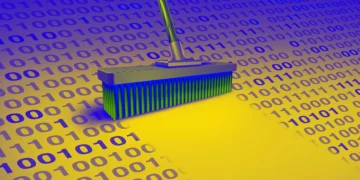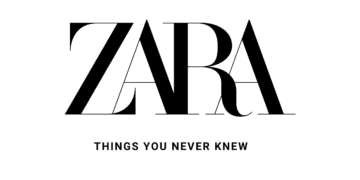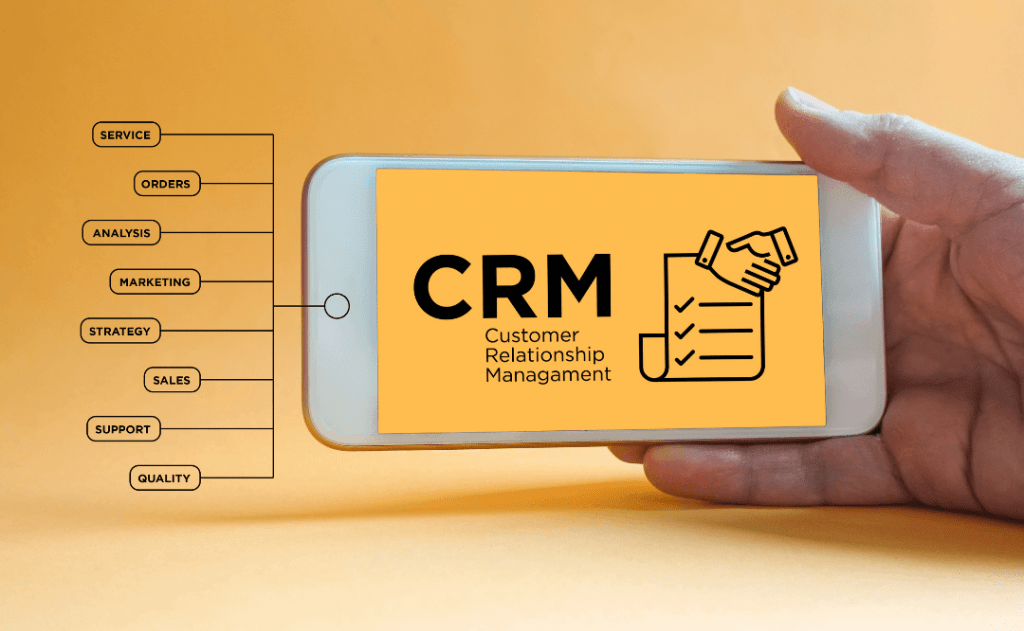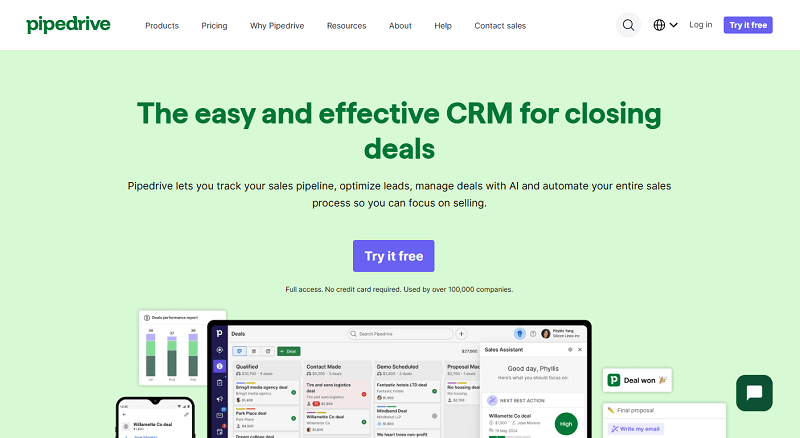CRM stands for Customer Relationship Management Software
Customers are the lifeblood of every business. From retail chains to consultancy and all profit-oriented companies, they’ll fold up without customers’ patronage.
The need for organizations to be customer-centric and empathetic gave rise to CRM; the rest is history. What started as a way to prioritize customer relationships has morphed into a multi-billion dollar industry.
According to Grand View Research, the global market size of Customer Relationship Management is estimated to reach a whopping $96.5 billion by 2028. Not just that, the global search online for CRM has skyrocketed recently, and more businesses are beginning to recognize the need to manage their customer relationships.
This article covers the basics of CRM for small business owners. To fully understand the importance of having a CRM and why their business survival might depend on it.
“Saying, “I don’t have time for CRM.” is like saying, “I don’t have time to look at my GPS app because I am too busy trying to figure out the best way to get from here to there.” ― Bobby Darnell
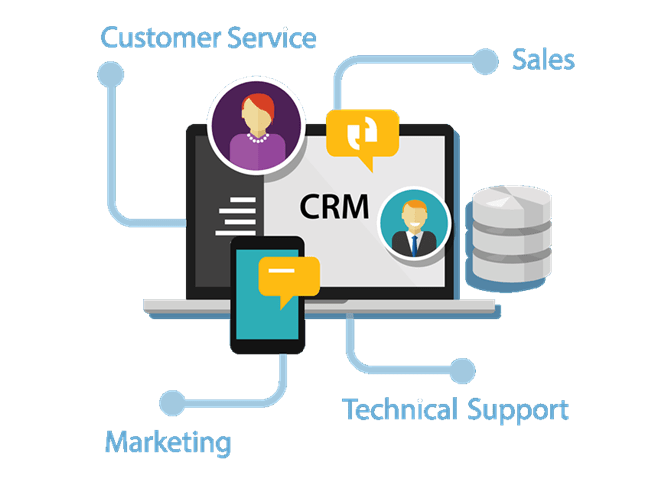
Key CRM Terminologies
Lead
A lead is one of the most popular CRM terminologies. A lead is someone who has indicated an interest in your company’s products and (or) services and has been qualified to be a potential customer.
For Business-to-Business (B2B), it’s when one or more employees furnishes you with their company’s contact information. While for Business-to-Consumer (B2C), it’s when an individual gives you their contact information.
Sales Forecast
A sales forecast is the prediction or projection of sales growth over a given period. This prediction is commonly based on past sales antecedents, market trends, spending patterns, and other factors. Some CRM comes with predictive tools and charts to enable the small business owner to better project their sales.
Account
An account refers to a company or individual that has established contact with your organization. Say it’s someone that is transacting with your business. Contacts are inputted manually or collected via online channels whenever a customer has paid for your services.
Sales Pipeline
A sales pipeline is a statistical or graphical representation of where the customer is in your sales circle. Sales pipeline shows the percentage of customers that have patronized you and those in the different phases of their customer journey in your business.
Sales Process
A sales process is your sales team’s systematic process in onboarding, closing, nurturing, and following up with customers. Every organization has unique sales, and it’s not one-size-fits-all stuff for all industries. CRM’s are built to support and sometimes automate your sales process, so your sales team can focus only on the essentials of the process.
“Learning new systems and processes is not mandatory…but neither is staying in business” ― Bobby Darnell
Basics of CRM for Small Business Owners
CRM is an acronym for Customer Relationship Management Software. As the insinuates, a CRM is primarily used to manage new and existing customer information and relationships. The main differentiating factor from the traditional customer management methods is that a CRM automates and systematizes the entire process.
A CRM refers to software for managing and enhancing a company’s relationship with its prospective and existing customers. It helps a business coordinate, organize, and enrich its sales processes to build a meaningful relationship with clients.
CRM’s draw their data from your various marketing channels like websites, online forms, live chats, online ads, and campaigns. They are easily integrated with multiple platforms and channels to quick access to data.
It’s like the brain of your business because it gives you a snapshot of the entire sales and marketing activities and results in your industry. Managers can make a sales forecast leveraging the insights and charts of events available in a CRM.
What Does a CRM Do?
Here’s the thing, a CRM does a couple of cool things for a business, many of which are incredible. CRM facilitates the sales process by identifying customers’ touchpoints and delivering the required content that nurtures them every step of the journey.
CRM reflects the truth of your business. Its statistical capability draws data from every aspect of your business and presents them for decision-making. There are no assumptions with a CRM, only real insights based on sales, marketing, finance, and operational data.
CRM facilitates unified business communications. A CRM can streamline all communications through one platform. Customer experience, support, marketing, and sales departments can communicate and interact without leaving the CRM.
“A business absolutely devoted to Customer Service Excellence will have only one worry about profits. They will be embarrassingly large.” -Sir Henry Ford
Benefits of CRM for Small Business
- Better Customer Experience
- Increase in Sales
- Analyze Company Performance
- Targeted ABM and Lead Generation Campaigns
- Centralized Data Warehouse
- Higher Work Efficiency
1. Better Customer Experience
CRM synchronizes essential customer information from external channels like website addresses, phone number, and company logo. There’s also a reserved area in the customer’s accounts dashboard where sales personnel can add notes and updates about the individual customer.
With access to these bits of customer information, organizations can better refine and personalize a unique customer experience for their customers.
2. Increase In Sales
A CRM simplifies the work of sales professionals to a large extent. Most of what used to constitute their critical tasks can now be swiftly automated with the aid of a CRM. Building a sales process, marketing automation, strengthening your sales pipeline, cold emailing, and following up on marketing qualities leads are geared towards sales increase.
With a CRM, an organization can experience a tremendous sales increase by leveraging the various sales-enhancing tools available at their disposal.
3. Analyze Company Performance
One of the main ways an organization analyses its growth rate over some time is by looking at its statistics and charts. CRM collates real-time insights from both inbound and outbound activities and presents them in a digestible format.
Aside from analyzing a company’s performance, managers use these analytical insights to benchmark their results against their competitors and industry standards.
4. Targeted ABM and Lead Generation Campaigns
CRM gives you access to a client’s purchase history, preferences, and demographics. And with this information, running a targeted lead generation and Account-Based Marketing (ABM) becomes seamless.
There’s no need to spend tons of funds on social media and other online advertising networks trying to refine and redefine your audience – except you want to reach a new market. CRM sets you up for success when running online campaigns.
5. Centralized Data Warehouse
Among the many benefits of maintaining a central database of your data is the ability to quickly recall it at will with a few clicks. The stress of opening multiple software to access a piece of information is non-existent with a CRM.
A CRM streamlines your entire marketing and sales data into a single user-friendly dashboard in a presentable and printable format. Not just that, most CRM are highly protected with encryption capabilities, so your data are safe.
6. Higher Work Efficiency
Sales, marketing, and customer support department can efficiently work and collaborate using a CRM. Once you’ve created your sales pipeline, you can allocate roles to different department personnel for an optimized work process.
This ultimately leads to higher work efficiency, increased collaboration, and productivity. Having all relevant departments represented in a CRM makes the work to be done quickly and efficiently.
“Being on par in terms of price and quality only gets you into the game. Service wins the game.” – Tony Alessandra
How to Choose a CRM for a Small Business
Finding the right CRM for your business could be overwhelming, given the number of CRM’s out there. Having many options could slow our decision-making ability due to the fear of picking the wrong choice. We’ll give you a few tips on making the right CRM choice.
Alignment with Business Needs
Your business needs should be a priority when adopting any new solution for your business. It should form the primary base for your judgment, decision, and conclusion. Because aligning a CRM with your business needs will facilitate the swift achievement of your business goals and objectives.
All CRM’s are not built equal; they have their fundamental capabilities and low-ends. Adopting a CRM that meets your business needs (sales, marketing, or customer service) will enable your business to achieve your objective.
Budget and Pricing
Your budget plays a crucial role in determining the right CRM for your small business. A CRM is like your business’s data center, and the pain of disconnect is high considering the amount of invested data. That’s why it’s good to choose a CRM that fits into your budget from day one to avoid having to migrate to a new CRM every year.
Have Scalability Options
Growth is one of the main yardsticks for measuring progress in a business. For instance, you might start the year with 15 employees and end with about 30 employees. During your research phase, look out for CRM’s with scalability options that’ll help you expand your users and functionalities as you grow. A CRM that won’t restrict your business growth.
Ease of Accessibility & Convenience
Let’s face it; the world is mobile. Most people spend more time on their devices than they spend on their personal computers. When choosing a CRM for your business, choose a CRM that has a mobile app for ease of accessibility and convenience. You wouldn’t be with your personal computers at all times, but you can probably carry your mobile device all the time.
Take Advantage of Free Trials
Most CRM (if not all) offers free trials to enable you to have an insider view of the platform, take advantage of it. After reading reviews and getting recommendations from friends, it is essential to sign up for a free trial before paying. As this will give you a first-hand experience of the CRM, and broaden your understanding of its functionalities and features
In Conclusion
Understanding the basics of CRM plays a crucial role in transforming your business. CRM can trigger an unprecedented level of growth in your business when put to practical use. There are CRM’s for almost every industry and sector suited to address their specific needs. And yes, it’s not too late to adopt one for your business if you want to unlock the floodgates of sales and customer acquisition.