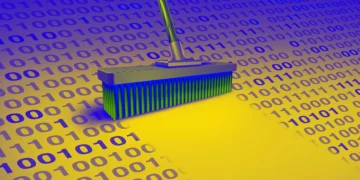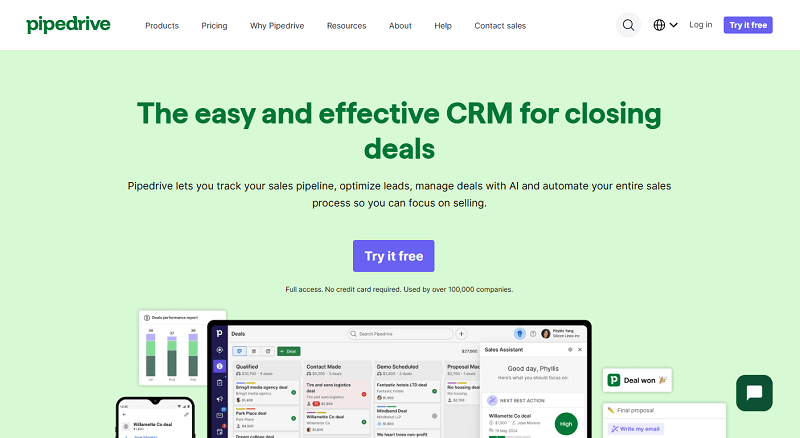Ever tried launching a sales campaign only to realize half your CRM contacts have outdated emails or missing phone numbers? Frustrating, right?
You are not alone.
According to a study by Experian, poor data quality costs U.S. businesses an average of $15 million per year, and CRM systems are often the root cause of this chaos.
Think about it, duplicate entries, typos, outdated customer info, and inconsistent formatting can quietly sabotage your sales, marketing, and customer support efforts without you even realizing it.
That is why understanding the CRM data cleansing process is more important than ever.
In this post, we will walk you through practical, proven steps to clean up your CRM data, without burning out your team or hiring a data scientist. Whether you are using HubSpot, Zoho, Salesforce, or Pipedrive, you will learn how to:
- Spot common data issues and fix them fast
- Streamline your data cleaning CRM workflows
- Keep a clean CRM data system long-term
Ready to stop wasting time on bad data and start making confident decisions? Let’s dive in.
What is CRM Data Cleaning?
CRM data cleaning, also known as data cleansing, is the process of identifying, correcting, and removing inaccurate, incomplete, or duplicate records from a Customer Relationship Management (CRM) system.
In other words,
It is about making sure your CRM is full of clean, accurate, and useful information, so your sales, marketing, and support teams can trust it. But how does all that bad data get in there in the first place? Here are some of the usual suspects:
- Duplicate Records
- Outdated Information
- Incomplete Entries
- Inconsistent Formatting
Data Cleaning Should Be a Priority. Imagine this: your sales team is gearing up to close a big deal. They call the “decision-maker” listed in your CRM, only to find out that person left the company six months ago. Ouch.
That is the kind of costly mistake that dirty CRM data creates. Keeping your CRM clean is not just about being organized. It directly impacts how well your business runs. A dirty CRM costs you leads, time, money, and reputation. Making data cleaning a priority is one of the simplest ways to boost your team’s performance.

CRM data-Cleaning Best Practices
Cleaning your CRM data may not sound exciting, but it is one of the most valuable things you can do to boost productivity, improve sales outcomes, and maintain trust with your customers. When done right, the CRM data cleansing process turns your database from a messy collection of names and emails into a powerful, revenue-driving engine.
Now that you know why CRM data cleaning matters, let’s get into the how. Below are some tried-and-true CRM data-cleaning best practices to help you clean up your system and keep it clean going forward.
Whether you are using HubSpot, Zoho, Salesforce, Capsule, or Freshsales, these steps will work across the board.
1. Audit Your CRM Regularly
The first step in maintaining a clean CRM is to conduct regular audits. You cannot fix what you don’t see. Start by running reports to identify common issues, like missing contact details, duplicate records, outdated job titles, or inconsistent formatting.
Most CRM platforms (like HubSpot, Zoho, and Salesforce) offer tools or dashboards that help you monitor data quality. These regular checkups help you catch issues early, rather than letting them pile up over time.
2. Remove Duplicate Records
One of the most frequent problems during CRM audits is duplicate records. These can come from imports, form submissions, or even human error. Duplicates don’t just clutter your system; they can lead to double outreach, messy reporting, and poor customer experience.
The best approach is to use your CRM’s built-in deduplication features. For example, HubSpot allows you to merge records, while Zoho has a dedicated cleaning module. Where automation falls short, manual cleanup can ensure that critical contacts are handled properly.
More importantly, set rules that prevent duplicates from entering your CRM in the first place, like making email addresses a required, unique field.
3. Update Outdated and Incomplete Entries
Another crucial aspect of CRM data cleaning is updating outdated or incomplete records. Contact information can go stale surprisingly fast. People change jobs, companies rebrand, and phone numbers get reassigned.
To keep your CRM relevant, update records regularly using tools like Clearbit, ZoomInfo, or your outreach efforts. You can also send periodic re-engagement emails to contacts that have not interacted with your brand in a while.
And don’t overlook the small stuff: make it a habit for your team to fill in missing fields or correct information after every call or customer touchpoint.
4. Standardize Data Entry
Standardizing data entry may seem like a minor detail, but it can have a huge impact on your ability to filter, segment, and automate. For example, if one user enters “NY,” another types “New York,” and a third spells it out as “N.Y.,” your CRM will treat them as separate entries, causing confusion and breaking your automation rules.
Solve this by setting clear naming conventions and using dropdowns or predefined fields wherever possible. Most CRM platforms allow you to create field validation rules that reduce input errors and keep data uniform.
5. Segment and Archive Inactive Contacts
Inactive contacts also deserve attention. Not every lead is worth keeping indefinitely. One best practice is to segment and archive outdated or unresponsive contacts.
This does not mean you have to delete them right away, but moving them to a separate list helps declutter your working database and improves email deliverability.
Over time, you can purge those who have not responded to any outreach in over a year, freeing up space and sharpening your focus.
6. Automate the Cleaning Process
Lastly, one of the smartest things you can do is automate parts of your data-cleaning process. Why spend hours fixing data manually when your CRM can handle it for you? Many platforms allow you to build workflows that flag or clean up records missing key info. You can also schedule regular deduplication runs or use integrations with tools like Dedupely, Insycle, or Openprise to keep things tidy on autopilot.
Yet, maintaining clean CRM data is not a one-time fix; it is an ongoing habit. By following these CRM data cleansing best practices, you ensure that your sales, marketing, and support teams are always working with reliable, high-quality information.
The outcome?
More accurate reporting, stronger customer relationships and better business decision.
Best Tools for CRM Data Cleaning
Cleaning your CRM manually can feel like trying to untangle a pair of wired earphones. It is doable, but why go through the hassle when there are tools that can do it faster, better, and with fewer headaches?
Thankfully, many modern CRMs come with built-in features to support the CRM data cleansing process, and there are also specialized tools designed to supercharge your data-cleaning efforts. Below are some of the best options to consider, whether you are just getting started or looking to automate your entire data cleaning CRM workflow.
When to Choose CRM for Lead Tracking
| Tools | Features |
|---|---|
| Hubspot | Built-in duplicate detection and merging with automation support. |
| Zoho CRM | Dedicated data cleaning module with field standardization. |
| Pipedrive | Manual, duplicate management and customizable data fields. |
| Freshsales | AI-powered suggestions for updating and enriching data. |
| Capsule CRM | Simple deduplication and easy-to-manage custom fields |
| Dedupely | Advance duplicate detection across major CRM platforms. |
| Insycle | Buck record updates and recurring data cleanup automation |
| Openprise | Enterprise-grade data orchestration and end-to-end cleansing |
Final Thoughts on CRM Data-Cleaning Best Practices
A clean CRM is not just a nice-to-have; it is a competitive advantage. When your data is accurate, consistent, and up to date, your team can move faster, personalize better, and close more deals.
To maintain this, make CRM data cleansing a habit, not a one-time fix. Set a regular cleaning schedule, monthly for deep cleans, and weekly for quick touch-ups. Also, put systems in place to keep data clean from the start:
- Use dropdowns and validation rules
- Train your team on consistent data entry
- Automate as much of the cleaning process as possible
Quick recap of what we covered:
- Dirty CRM data, like duplicates, outdated info, and inconsistent entries, can cost you time, money, and leads.
- CRM data cleaning best practices include regular audits, removing duplicates, updating stale info, standardizing input, and automating wherever possible.
- We explored powerful CRM data cleansing tools like HubSpot, Zoho, Freshsales, and advanced platforms like Dedupely and Insycle.
- To maintain a clean CRM long-term, train your team on data entry standards, use automation, and review your database weekly for light cleaning and monthly or quarterly for deeper audits.
The tools and best practices we have covered will help you build a CRM that works for you, not against you. Your CRM is only as powerful as the data inside it. Keep it clean, and it will keep delivering results.
Ready to get started?
Choose the best practice from this guide and implement it today.
Frequently Asked Questions
CRM data cleansing is the process of identifying and correcting inaccurate, incomplete, duplicate, or outdated records in your CRM system. It’s important because poor data quality can harm your sales, marketing, and customer service efforts leading to wasted time, missed opportunities, and a poor customer experience. Clean data ensures accurate reporting, effective segmentation, and better decision-making.
You should implement a two-level cleaning schedule:
Weekly for quick touch-ups like removing duplicates or fixing recent input errors.
Monthly or quarterly for deep cleans, such as updating stale contacts, standardizing formats, and archiving inactive leads.
Regular audits help you catch issues before they grow and keep your CRM running smoothly.
Several CRM platforms have built-in data cleaning tools:
HubSpot – Duplicate detection and merge automation
Zoho CRM – Data cleaning module with field standardization
Freshsales – AI-driven data enrichment
Pipedrive and Capsule – Manual cleanup with customizable fields
For advanced automation, consider tools like Dedupely, Insycle, or Openprise, which offer bulk updates, deduplication, and workflow automation across multiple platforms.