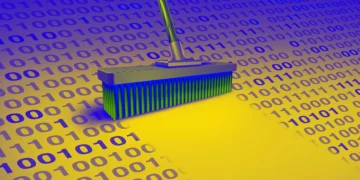Working on a project and managing it simultaneously can be very challenging. Asana’s project management tool simplifies this by allowing project managers to focus on the project itself rather than the process, addressing new challenges to foster growth and development.
In this Asana overview, we’ll delve into the core aspects of the platform, examining its overarching functionality, key features, and the pricing landscape. As businesses evolve, project management tools become increasingly integral, and Asana remains at the forefront, offering a platform designed to enhance collaboration and streamline workflows.
Zoho Projects Overview
Asana is a popular project management and collaboration platform designed to help project managers organize and track work. Launched in 2008, Asana has steadily grown in popularity, allowing users to create, assign, and prioritize tasks while providing transparency on project progress.

Compiling data manually from multiple sources for analysis drains time and human resources. Asana, the game-changer, enables project managers to integrate data from different sources into a centralized system for more efficient decision-making.
Asana’s integration with other apps has significantly reduced the need to hire a project management professional on a long-term basis. Additionally, many individuals have joined the Asana affiliate program to generate passive income.
Core Benefits of Using Asana
1. Collaboration
Team members can only understand each other through open and transparent communication. The Asana project management tool allows for diverse perspectives and ideas to be shared, eliminating misunderstandings between team members. Its collaborative ability enables teams to identify areas that need improvement and work together to find the best way to increase productivity.
2. Project Scheduling
Team members should know everything about their project at a glance and assess the performance of their project. This can be achieved by using the Asana project management tool. This tool guides the entire project for the team and enables them to bring together the work to be done and the timeline for completion into a single resource. It is like a project roadmap for the team.
3. Data Connectors
Compiling data manually from multiple sources for analysis can consume both time and human resources. Businesses can now store and manage data in various systems with the help of the Asana project management tool. This tool allows project managers to integrate data from different sources into a centralized system for a better decision-making process.
4. Project Management
Most project managers rely on Asana to boost their team’s productivity and improve overall efficiency. Working on a project and managing it simultaneously can be very challenging. Asana’s project management tool enables managers to concentrate on the project instead of the process and address new challenges to enhance growth and development.

5. Multiple Projects
Managing various projects has become essential for businesses seeking to utilize resources more efficiently and reduce waste. The Asana project management tool is a perfect fit for this. It enables team members to plan, organize, and execute various projects simultaneously to optimize resources, improve efficiency, and maximize project outcomes.
6. Asana Third-Party Integration
The ability to integrate Asana with other tools reduces the need for hiring a project management professional on a long-term basis. Examples of Asana integration include Asana Gantt chart integration, Asana GitHub integration, and Asana Gmail integration etc.

- Asana Gantt Chart Integration: Asana integrates with a horizontal bar chart called a Gantt chart to enable project managers to break complex tasks into smaller ones. It also gives them a visual overview of their project schedule, upcoming milestones, and overall project timeline.
- Asana GitHub Integration: This connection between Asana and GitHub increases visibility for construction firms. It allows project team members to communicate effortlessly and prevents work from slipping through the cracks.
- Asana Gmail Integration: With Asana Gmail integration, project managers can create Asana tasks straight from their Gmail inbox without leaving their Gmail. It also makes it easy for them to search for that task directly from their Gmail inbox instead of opening Asana.
Pros and Cons of Asana Project Management Tool
| Zoho Projects Pros | Zoho Projects Cons |
|---|---|
| As an effective project management tool, Asana facilitates easy tracking of project progress and future directions for project managers. | While Asana is a favorable platform to work on, reviews indicate that finding specific items within Asana can be challenging. |
| Asana certification is a valuable asset in the job market, offering advanced courses that sharpen workers' project management skills and enhance career prospects. It signifies proficiency in Asana techniques. | Asana imposes a 100 MB per file limit, even on higher-paid plans, in contrast to alternatives like Trello, which allows 250 MB of files. |
| The extensive features of Asana allow users to store an unlimited number of files, each with a maximum size of 100 MB, even on a free plan. | Using Asana on mobile restricts the ability to copy tasks to another project, presenting a limitation in mobile task management. |
| Joining the Asana affiliate program allows affiliates to market the product and earn a passive income, thanks to a competitive commission rate. | |
| Using Asana ensures that all project information is consolidated in one location, facilitating collaboration among multiple team members working on the same project. |
Asana Pricing
Asana pricing 2024 consists of different versions depending on the number of available users, features, and monetary value. The versions are well-detailed below;

Asana Personal version is a free forever version for individuals and small teams up to 10 in number looking to manage their tasks. Here, tasks, file storage, projects, messages, activity logs, assignees, and due dates are unlimited. They can access only unlimited file storage of 100 MB per file and also 100+ free integration with their favorite apps.
Asana’s starter version is for growing teams up to 500 that need to track the success of their projects and meet deadlines. These teams are billed US$10.99 Per user annually and US$ 13.49 monthly for the following features: Timeline view, Gantt view, Asana IntelligenceNEW, and Workflow Builder.
Project dashboards, Advanced search, Global custom fields, Forms, Start dates and times, Custom project templates, Admin Console, Private teams & projects. This version also includes Unlimited free guests and 250 Automations per month.
Asana Advanced Version: Businesses that need to manage a portfolio of work and goals across departments should consider this version. The billing is US$24.99 per user per month annually and US$30.49 monthly for up to 500 teammates, 20 portfolios, and 2500 automations per month. They can also access the following features: Goals, Asana IntelligenceNEW, Workload, Forms branching & customization, Approvals, Proofing, Lock custom fields, Advanced reporting, Time tracking, and Scaled security.
Asana Enterprise: This version is for businesses that must coordinate and automate complex work with no limit. Users of this version can access all the features in the advanced version. This version has no user seat limits, unlimited essentials, unlimited views, workflow bundles, etc., and additional features. You can contact sales for pricing.
Asana Enterprise+: This version is for businesses that must meet strict compliance requirements with flexible, precise control. You can contact sales for pricing. Users can access all the Enterprise features plus data loss prevention integration support, eDiscovery integration support, archiving integration support, approved workspaces, etc.
Asana Alternatives
Asana is a popular project management and collaboration platform designed to help project managers organize and track work. Below are other alternatives that project managers can also look into:
1. Monday.com
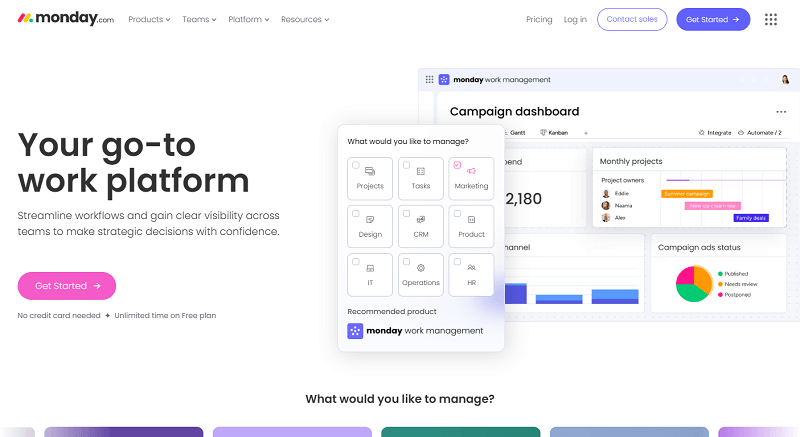
Monday.com is a powerful project management tool. It provides collaboration features such as file sharing, messaging, and even Gantt chart creation. It is less costly compared to Asana. For businesses on a tight budget, Monday presents a more economical choice.
2. ClickUp
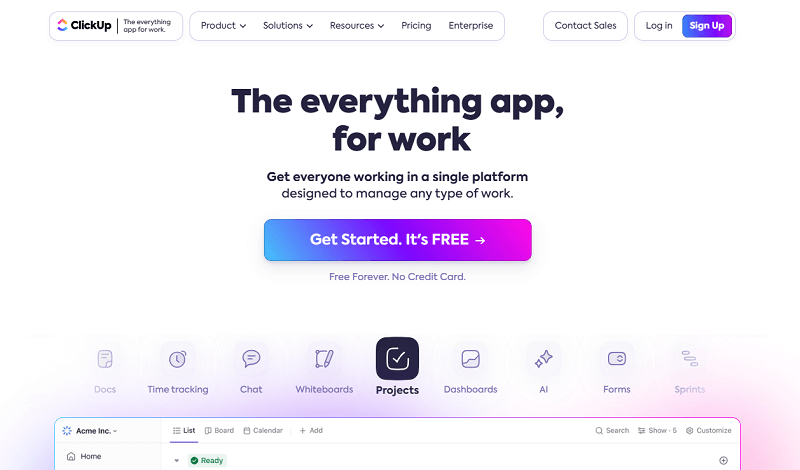
ClickUp is a versatile project management platform that consolidates all your work needs. It shines as a productivity amplifier with its ability to seamlessly integrate with over 1,000 apps, compared to Asana, which provides access to only 100+ integrations.
3. Trello
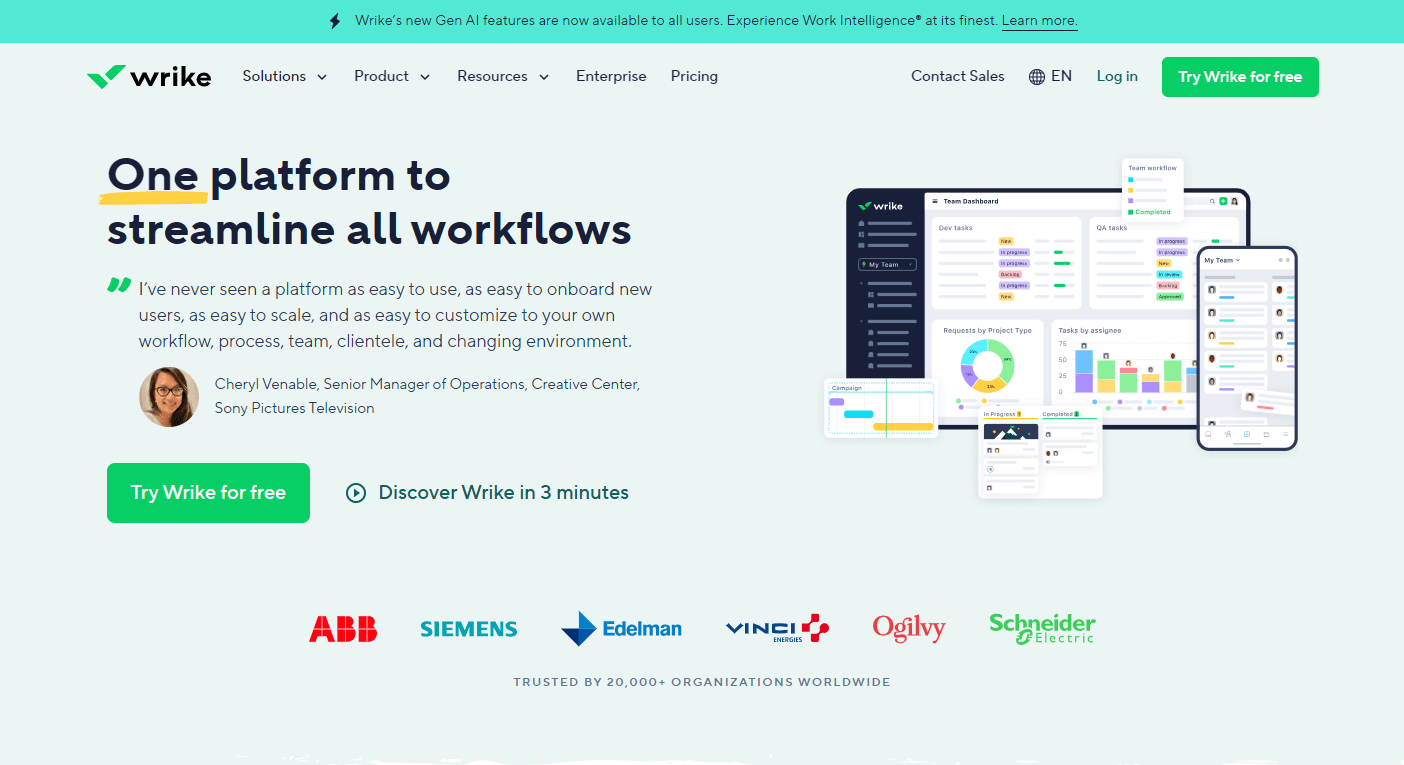
Trello is one of the most popular lightweight project management tools. It is highly valued by project managers who need a minimal structure to keep things organized. Trello allows 250 MB per file on a paid plan, compared to Asana, which imposes a maximum limit of 100 MB per file on both free and paid plans.
Conclusion
Asana is a robust ally for modern businesses seeking efficient project management solutions. Our exploration of its comprehensive features and pricing structure reveals that Asana continues to be a pivotal player, empowering teams to manage tasks and projects seamlessly while fostering collaborative environments.