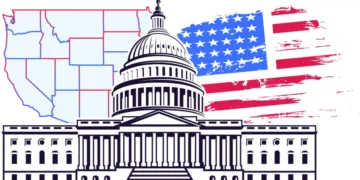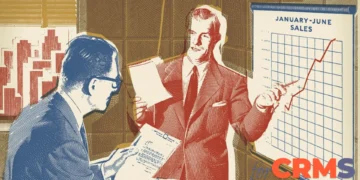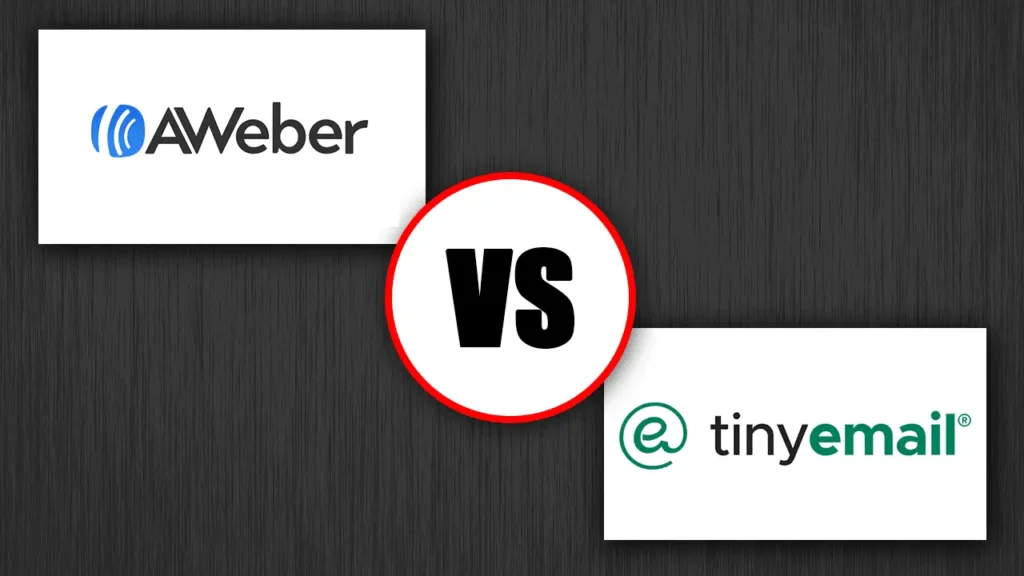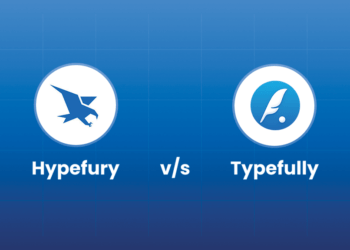Email marketing is a powerful marketing channel for business promotion, customer acquisitions, and engagements. It also plays a pivotal role in every potent marketing strategy and brand awareness campaigns in driving sales, customer loyalty and traffic.
With many email marketing platforms launching by the day, it’s becoming increasingly difficult to find the best one that’ll fits your business’s requirements and help achieve your overall objective.
In this comparison review, I will analyze Aweber vs. Tinyemail side by side to help you decide which is best for your business. I’m going to explain how these email marketing services compare in terms of the following:
→ Template
→ Template
→ Deliverability
→ Reporting and analysis
→ Integration
→ List Management
→ Affiliate Program
“Signing up is a powerful signal of intent to buy. Send them emails until they do.”
– Jordie Van Rijin
Table of Contents
Part 1: Aweber vs. Tinyemail Comparison Review
I’ll do an unbiased breakdown of the features of Aweber and Tinyemails.
Here’s the thing, if you’re looking for an in-dept information and proper guidance about these email platforms before making a buying decision, then you’re in the right place.
This is the only comparison guide that you’ll ever need.
Without further ado, let’s dive into it.
Aweber Review

Aweber is an email marketing solution that allows you to build your audience. It’s ideal for sending newsletters and email promotions. This tool allows you to tag subscribers and follow up with the content they want next.
Aweber works best for small business owners searching for means to grow their list of subscribers. Aweber is one of the oldest email marketing tools, founded in 1998 by CEO Tom Kuzler.
It is known for its reliability and email deliverability. Aweber makes it easy to send beautiful emails. They focus on email marketing but have many integrations to connect it to your marketing stack
Tinyemails Review
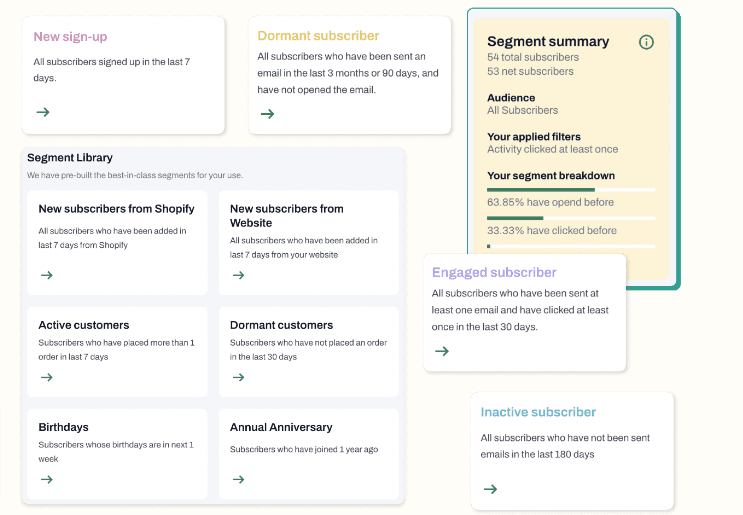
Tinyemail is a modern email designed software designed to help businesses launch interactive email campaigns. Tinyemails helps businesses to create personalized and engaging email marketing campaigns that capture more leads and increase their ROI through remarketing and retention.
Best of all, Tinyemail is equipped with AI technology that allows you to build powerful email marketing lists, send personalized emails, and analyze your audience’s behavior. With its AI-powered subject line generator, businesses can quickly create attention-grabbing headlines for email marketing.
Additionally, Tinyemail is committed to offering consumers a safe and secure email experience. Their anti-spam policy bans sending bulk emails without the recipient’s agreement.
Part 2: Aweber vs. TinyEmail Pricing Plans
→ Free ($0/month): with this free plan, you can have up to 500 subscribers, one email list, basic email support, one basic email automation template, and one landing page.
→ Lite ($12.50 per month): this plan gives you 24/7 support, basic templates, one customer segment, three landing page, three email automation, three users, one email, and advanced message analytics. This is a great place to start once you’ve outgrown Aweber’s free plan. It is the most affordable.
→ Plus (20.00 per month): Aweber allows you access to unlimited features like; landing pages, custom segments, email lists, and email automation. In addition, this plan gives you a full template library, advanced reporting, sales tracking, and low transaction fees.
→ Unlimited ($899 per month): as the name implies, it includes all features in the Plus plan and a few additional features to send 12* subscriber volume, monthly, and personalized account management.
→ Free ($0 monthly); this plan allows you to access up to 500 subscribers, forms and popups, and automation emails.
→ Standard priced at $15 monthly; the standard plan comprises everything in the free plan plus premium & templates, custom modules unlimited subscribers.
→ The pro plan is priced at $65 monthly; TinyEmail pro plan has additional features, including a custom domain, dedicated IP, priority support, and many more. It also has features from the standard.
Aweber vs. TinyEmail offers varying levels of affordability and free plan for beginners. TinyEmails presents a more flexible model allowing you to integrate your plan as your business grows.
On the other hand, Aweber provides a ranked procedure that best suits your business; each plan possesses various features with prices. Hence, your choice depends on your budget and marketing objectives.
Part 3: Aweber vs. TinyEmail Templates Comparisons
Aweber has over 700+ email templates. Templates that can create a seamless brand experience for your customers and prospects. You could access about 200 of them with a free account. Aweber offers several methods for creating custom templates that let users of any skill level develop tailor-made emails.
In addition, with Aweber, finding or adapting an option for any email type or purpose is easy. This template ranges from simple to complex.
TinyEmails template collection offers a cost-effective method for producing professional emails. Users may choose from a pre-made template and quickly modify them with text, graphics, and videos, among other elements.
TinyEmails are responsively designed, and their templates look good on mobile devices and desktops. TinyEmails lets you customize images, text, and links.
Part 4: Aweber Vs. TinyEmail Automation
As a business owner, finding ways to conserve time is vital. You want to spend your time on the most important things other than basic activities like replying customer emails, and scheduling meetings. Email automation saves time and money.
Using automation for email campaigns is one of the most efficient communication methods with prospective customers and followers.
Aweber has a marketing automation feature that provides campaigns like:
→ Send lead magnets
→ Sales funnel
→ Resend to non-opens
→ Welcome new subscribers
→ Abandoned cart emails
→ New blog videos and podcasts
→ Onboarding emails
TinyEmail offers the following automation to its features:
→ Product review
→ Win backflow
→ Browse abandonment
→ Thank you purchase emails
→ Welcome series
This automation allows customers to receive organised emails in a specific order and remain engaged with your business. Beyond that, it’s cost efficient and timely.
Part 5: Aweber Vs. TinyEmail Deliverability
Deliverability is extremely important to every business because email marketers use email deliverability to determine whether or not the emails are reaching their customers. Now, let’s compare between Aweber and TinyEmail to ascertain the one that wins this category.
Aweber tracks its email deliverability internally by measuring the number of undelivered messages rejected or bounced back. It also measures real-time engagement metrics, which include click-through rates and opens.
Aweber has personal contacts at the major ISPs. They also maintain communications to ensure their email clients are not being blocked. Awebers deliverability team is staffed with experts that monitor dozens of email signals. Every month, Awebers deliverability exceeds 99%.
With numerous investments in technologies and services to ensure emails are delivered, Aweber has proven to be the highest in the email industry.
On the other hand, TinyEmail offers an infrastructure that automatically optimizes your IP address setup according to your sending volume. They constantly monitor IP delisting and your engagements while providing you with individual subscriber-level statuses so you can maintain a clean list and sender reputation.
With TinyEmails, you’re in good hands. The TinyEmail deliverability team is experienced in managing ISP relations and building trust between inbox providers.
Aweber and TinyEmail protect your sender reputation and ensure your emails aren’t in your spam folder. However, customer reviews suggest that Aweber has a higher rate of email deliverability.
Part 6: Aweber Vs. Tinyemail Reporting And Analysis
Reporting and analytics are key components of any email marketing campaign because they give you information to determine whether a campaign is working, so you can monitor your emails to drive sales.
Reporting is one of Aweber’s strongest areas. Aweber has a solid set of basic reporting and analytics. You can get names of openers and clickers, web visits, conversion, and e-commerce tracking.
You can analyze and improve your campaigns with reporting that allows you to compare rates, unsubscribes, and more. You can also seamlessly segment your list based on the responses against your email.
TinyEmail’s Reporting and Analysis
With TinyEmails, you can easily monitor the effectiveness of your emails using in-depth analytics and report. Through real-time reporting, TinyEmails users can monitor performance indicators like open rates, click-through rates, and conversion rates.
Aweber helps you increase the value you bring to your audience with their different reporting options. On the other hand, TinyEmails offers metrics for your user behavior.
Part 7: Aweber Vs. Tinyemail Integration
Email integration is a service that connects all the marketing units and AI tools with your marketing process for smooth functioning.
Integrating your mail marketing strategies with your website’s social media pages or tools can double your sales in no time. The major benefits of integrating mail are;
→ increase ROI
→ save manual labor
→ increase efficiency
→ good for expanding business
→ makes email tracking easier
→ time-saving
An example of email integration is connecting your mail provider with a CRM. This integration will permit you to send mail from various senders’ addresses in one place.
Aweber integrates with many other websites and services, allowing you to easily merge your email marketing campaign with the rest of your online business strategies. The Aweber API makes creating these integrations easier.
Their main goal is to remove the complexity of email marketing so you can concentrate on other things that make your business successful. Aweber lets you create and send professional emails to clients.
TinyEmail easily connects your brand, sends interactive, personalized emails, automates your messaging, and drives more sales. It offers a range of integration with other applications. Firstly, there is Zapier integration, which allows you to connect with any tool you need.
In addition, TinyEmail offers several in-house integrations, including WordPress, Salesforce, Woocommerce, Shopify, Volusion, Magento, and Zoho CRM.
By comparison, Aweber provides lots of integration than TinyEmail.
Part 8: Aweber Vs Tinyemail: List Management
Email list management is a strategy for managing the tags and segments and regularly cleaning the contacts in your lists. List management helps you send more targeted emails to your list.
Whether or not you build from scratch, this guide will help you.
Aweber makes audience segmentation easy with simple but great features like audience tagging and creating custom fields to gather more information from customers. Additionally, Aweber lets users choose whether they want a single opt-in, or a double opt-in, allowing users to choose whether they want to filter their list opt-in process for higher-value subscribers.
TinyEmail allows its customers to build a highly relevant set of audiences based on their interests, behavior, gender, age, location, purchase story, and tags.
With TinyEmail, you could collect interaction feeds, feedback, and more with your email.
TinyEmail allows its customers to build a highly relevant set of audiences based on their interests, behavior, gender, age, location, purchase story, and tags.
With TinyEmail, you could collect interaction feeds, feedback, and more with your email.
Part 9: Aweber Vs. Tinyemail: Affiliate Program
The Aweber affiliate program offers a single-tier commission, which means the affiliate earns a 30% recurring commission on sales they generate. Remember that you earn as far as they stay a paying customer. There are other bonuses Aweber provides;
→ Instant sale
→ Affiliate newsletter
→ Extra resources to help conversions
→ Real-time tracking and sales stats
→ Accessible and re-useable articles
Aweber has vital resources, stellar support, and a strong payment structure. More than 50000 partners have joined the Aweber affiliate program.
Alternatively, Promoting TinyEmail is is also cool. When someone who clicks on your link signs up within 60 days and converts into a paying customer, you earn a 30% commission. Affiliates get paid through PayPal.
Final Thoughts On Aweber Vs. Tinyemail
Aweber is suitable for any internet marketing business, whether you’re a newbie or a pro. Aweber customer support delivers outstanding service, which helps track the campaigns you’re sending out to your clients by showing you real-time reports and analytics.
Aweber’s drag-and-drop builder is top-class and easy to use. You can also use variables to input snippets like your signature, physical address, and date. Aweber makes automating emails as simple as possible.
Their system can create dynamic segments to help you send your audience more relevant and personalized emails. I recommend Aweber.
On the other hand, with TinyEmail’s easy and intelligent AI solutions, you can create a complete customer panel for your email campaign. It is suitable for bloggers and small businesses.
However, TinyEmail has limited automation options and a steep learning curve for new users.
It is best to take advantage of the free trials offered by both platforms before you choose and watch your business boom.