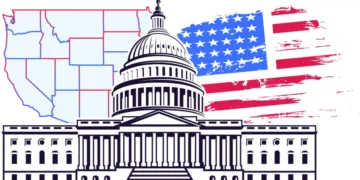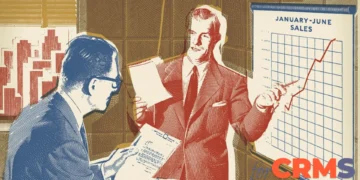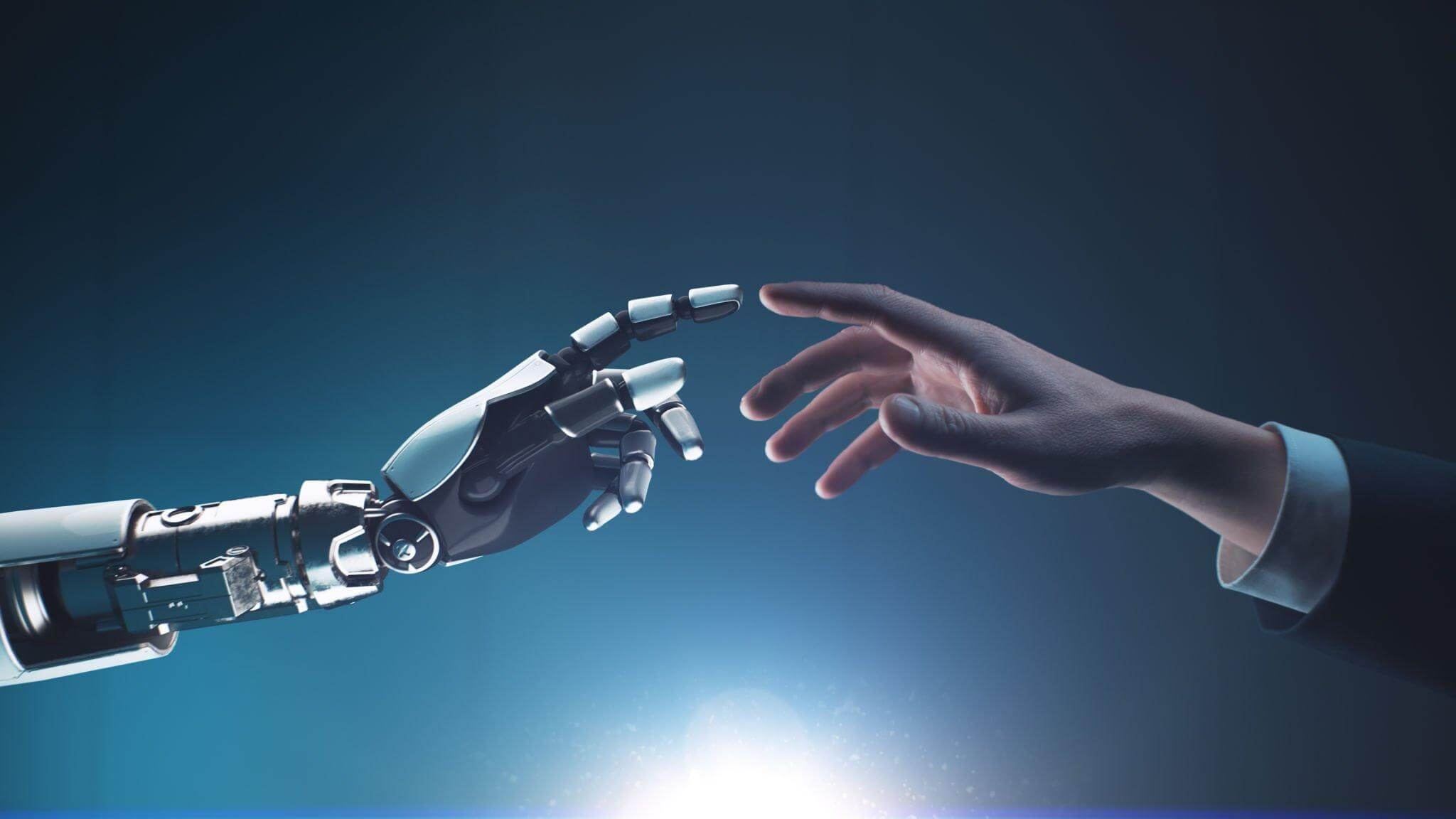In the world of artificial intelligence and natural language processing, ChatGPT has emerged as a powerful tool for generating human-like responses and engaging in interactive conversations. Developed by OpenAI, ChatGPT is capable of providing insightful information and assistance on a wide range of topics. However, like any technological innovation, it is not immune to occasional glitches and issues.
One such problem that users may encounter is a blank screen when interacting with ChatGPT. In this article, we will explore the possible causes behind this problem and discuss potential solutions.
1. Technical Connectivity Issues:
Sometimes, the ChatGPT blank screen issue can be attributed to technical connectivity problems between the user’s device and the server hosting ChatGPT. A poor internet connection or intermittent network disruptions can result in incomplete data transmission, leading to a blank screen.
To address this, users should ensure they have a stable and reliable internet connection. They can try refreshing the page, restarting their device, or switching to a different browser or device to determine if the issue is related to connectivity.
2. Input Parsing Errors:
Another common cause of the ChatGPT blank screen issue is input parsing errors. ChatGPT interprets user inputs and generates responses based on the provided information. If the input is malformed or contains unsupported characters, it can confuse the underlying algorithms and result in a blank screen.
To avoid this, users should ensure that their queries are clear, concise, and properly formatted. They should also avoid using special characters or excessive punctuation that could potentially disrupt the input parsing process.
3. Server Overload:
ChatGPT is a popular service used by a large number of users simultaneously. During peak usage hours or periods of high demand, the servers hosting ChatGPT may become overloaded, leading to slower response times or, in some cases, a blank screen.
In such situations, users can try accessing ChatGPT during off-peak hours or try again after a while when server load has reduced. Additionally, OpenAI continually works to optimize and expand server capacity to mitigate server overload issues.
4. Model Training and Updates:
The underlying model that powers ChatGPT undergoes continuous training and updates to improve its performance and accuracy. During these training sessions or updates, ChatGPT may temporarily become unavailable, resulting in a blank screen for users.
OpenAI usually notifies users about such scheduled maintenance, but unexpected issues or technical glitches can occasionally occur. Users can check OpenAI’s official channels or social media accounts for any announcements regarding model updates or maintenance periods.
5. Unforeseen Bugs and Issues:
Despite rigorous testing and quality assurance processes, it is possible for unforeseen bugs or issues to arise in the ChatGPT system. These can lead to a blank screen or other unexpected behavior.
When encountering such problems, users can report the issue to OpenAI’s support team or community forums, providing as much detail as possible about the problem they encountered. This feedback helps the developers identify and address the issues promptly.
In conclusion
Encountering a blank screen while using ChatGPT can be frustrating, but it is usually a solvable problem. Users should first check their internet connection and device compatibility. Ensuring proper input formatting and avoiding unsupported characters can also prevent input parsing errors.
Additionally, being mindful of server load and staying informed about model updates can help users manage the issue effectively. Lastly, providing feedback to OpenAI’s support team can assist in resolving any underlying bugs or glitches. By employing these solutions, users can optimize their experience with ChatGPT and enjoy its remarkable capabilities.